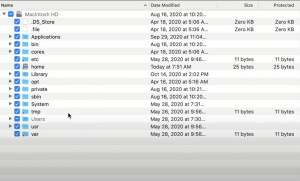Situatie
If you are looking for back up the Macintosh HDD/SSD “startup disk”, but you want to copy only a few features then you should use Carbon Copy Cloner.
Solutie
Pasi de urmat
Format the disk
Before you can use a new disk for a backing up your Mac, you must first initialize it with the same format as actual HDD/SSD using Disk Utility.
Open CCC
Applications > Carbon Copy Cloner
When you open CCC for the first time, you’ll be guided through your first task setup. If you prefer to not be guided, click the Tips button in CCC’s toolbar.
- Click in the box under the SOURCE heading to view available sources.
Select your startup disk from the menu of available volumes for the source.
- Click in the box under the DESTINATION heading to view available destinations, then select your new backup drive from the menu of available volumes for the destination.
The first time you run a backup task, CCC will prompt you to grant it Full Disk Access, and also to authenticate so it can install its privileged helper tool. This helper tool is required to perform privileged tasks, e.g. to copy system settings and applications.