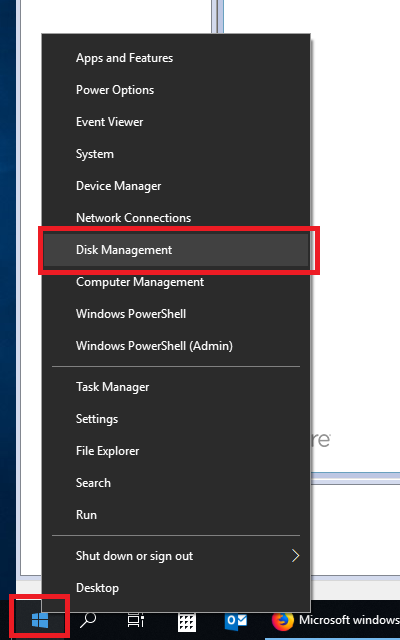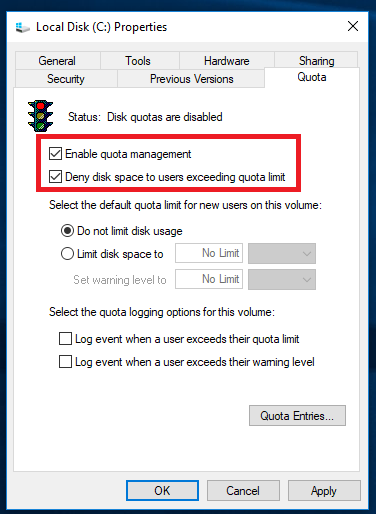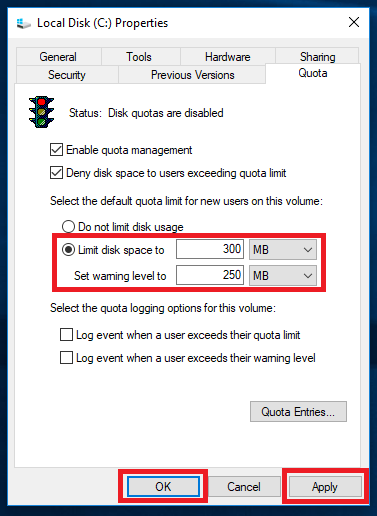Situatie
If you want to limit the available storage for all users, use the following steps:
Solutie
1. Right click on start button and select disk management
2. Right-click the drive you want to limit and select Properties, then search for the tab named Quota.
3. Check both the “Enable quota management” and “Deny disk space to users exceeding quota limit” options.
4. Select the “Limit disk space to” option, then set the amount of space you want and specify the size unit. Here you should set the amount of space before a warning is triggered as well.
5. Click “Apply”, then click “OK” and restart your computer.
Once you completed these steps, every account on your device will only be able to use part of the total available storage on the hard drive. When the limit is reached, users will no longer be allowed to store additional files.