Situatie
If you are away and you can’t read your emails, or you just want to make a custom reply message that will be sent automatically to every sender. Check the steps below, and you will see how you can do that for your AOL email account.
Solutie
1. In the top right corner, go to Options, then click on Mail Settings.
2. In Mail Settings at General, go to Mail Away Message and select one of the three options.
3. If you select Custom, a box will show up from which you can create your own reply message, after you are done click on Save Settings.


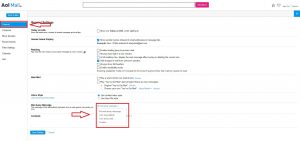

Leave A Comment?