Situatie
To begin you will need to first make sure that you have Windows Professional or Windows Enterprise installed otherwise you won’t be able to install Remote Server Administration Tools. Then do the following:
For Windows 10 Version 1809 and Windows 11:
Solutie
Pasi de urmat
Right-click on the Start button and go to Settings > Apps > Manage optional features > Add feature.
Now select RSAT: Active Directory Domain Services and Lightweight Directory Tools.
Finally, select Install then go to Start > Windows Administrative Tools to access Active Directory once the installation is complete.
For Windows 8 (And Windows 10 Version 1803) :
Download and install the correct version of Server Administrator Tools for your device: Windows 8, Windows 10.
Next, right-click the Start button and select Control Panel > Programs > Programs and Features > Turn Windows features on or off.
Slide down and click on the Remote Server Administration Tools option.
Now click on Role Administration Tools. Click on AD DS and AD LDS Tools and verify AD DS Tools has been checked. Press OK. Go to Start > Administrative Tools on the Start menu to access Active Directory.

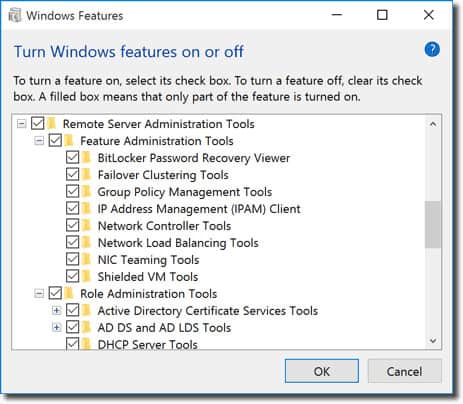
Leave A Comment?