Situatie
More often than not you need to show other people who aren’t physically available near you, the contents of your screen. There are several ways to achieve this. In this article, we will be looking into one of the processes of sharing your computer screen over your local server or over the Wi-Fi. Local Server means all computers connected on the same Ethernet or LAN. You can share files between them using an FTP server.
Solutie
Pasi de urmat
- Download Screentask Application from the above-given link.
- Now open the downloaded file and run the file.
- Accept the system Permissions and you will the home screen.
- Now if you are connected on LAN select LAN else Select Wi-Fi.
- Enter the port number if you want or leave it as default.
- Now click Start Server and then the screen will be shared in the server.
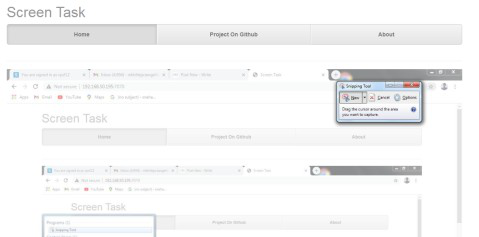
You can even Password protect the shared screen.

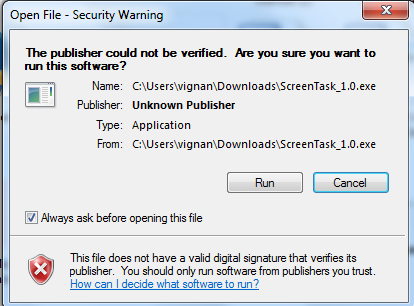
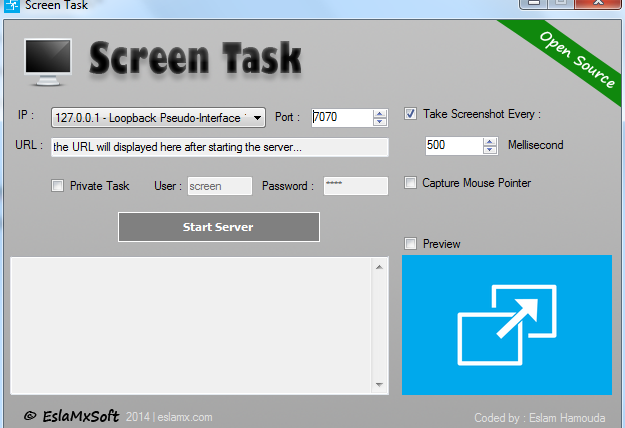
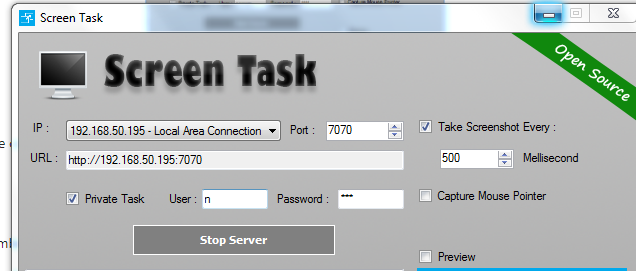
Leave A Comment?