Situatie
It’s surprisingly easy to install Android apps and games from outside the Google Play Store. This is called “sideloading,” and it’s possible on any Android device. There are some things you should know before getting started.
Solutie
Before we get started, let’s talk about why sideloading is disabled by default. The Google Play Store has security protocols to make sure the apps and games you download are safe. When you sideload an app or game from outside of the Play Store you are bypassing some of those protocols. Google Play Protect can detect some malware and other issues with sideloaded apps, but it’s still not as secure as downloading from the official store.
This is why it’s very important to make sure you get apps and games from trusted sources if you’re going to go outside the Play Store. APK Mirror is our go-to source for sideloading and we highly recommend you use it, too. You’ll find two types of files on APK Mirror—APKs and APK Bundles—we’ll show you how to use both.
- How to Install APK on Android
First, you’ll download the APK that you want to install. If you’re using a browser, you’ll typically see an option to “Open” it after downloading. In other cases, you might open it from the “Downloads” folder in the file manager.
A pop-up message will inform you that you need to allow the app to “install unknown apps” before you can install the APK. Tap “Settings” to be taken there.
Toggle the switch on to “Allow From This Source.” You will need to do this for any app you use to install APKs.
Now you can tap “Install” on the next pop-up to finish installing the APK.
That’s it! The app can be found in your app drawer along with all the other apps on your device.




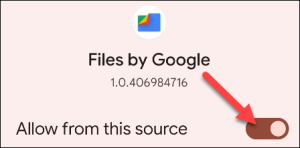

Leave A Comment?