Situatie
You can fight spam by automatically sending unknown numbers right to voicemail. You just want to make sure you have numbers for important places, like your doctor’s office or child’s school, saved to your address book so that you don’t miss them. Once you have, just do this to send all unknown numbers to voicemail.
Solutie
- Here, if you want to Silcen Unknown Callers, make sure that the button is activated.


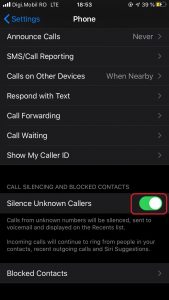
Leave A Comment?