Situatie
Solutie
Pasi de urmat
- Open Task Manager by right-clicking the taskbar, and then clicking “Start Task Manager”
- Click the “Processes” tab
You can see more information by navigating to its “Memory” tab. In this view, you will see the information found in windows task manager and a graph that breaks down how your system is currently allocating RAM.
Disable programs running at Startup:
If you want to save lots of CPU memory usage, please disable as many programs as possible that are running at startup on windows 10.
1. Press the “windows button” and “R”.
2. Type “msconfig” and press “Enter” of the keyboard.
3. Click on “Startup” tab in the task manager and you will find a list of programs that run at startup.
4. Right click on the application that you don’t want to run at startup and select “Disable”.


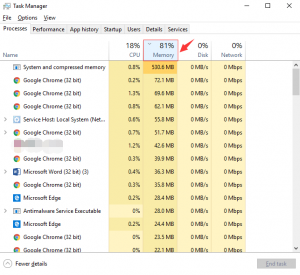
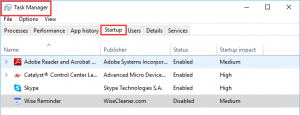
Leave A Comment?