Situatie
Unknown software exception (0xe0434352) is an error some of Windows users are reporting that they are facing at the time of shutting down their computer or when they are trying to launch an application. Unknown software exception (0xe0434352) is an error that is related to .NET installation. The majority of the reasons for this error is having a faulty .NET Framework, another reason is because of some corrupted files or old drivers that are contradicting with Windows.
Solutie
Pasi de urmat
To open the Run window, simply press Windows key + R and type “regedit“, hit Enter.
- Now click on the HKEY_LOCAL_MACHINE and, then click on SOFTWARE and click on Microsoft.
- Right-click on .NETFramework and click on Delete.
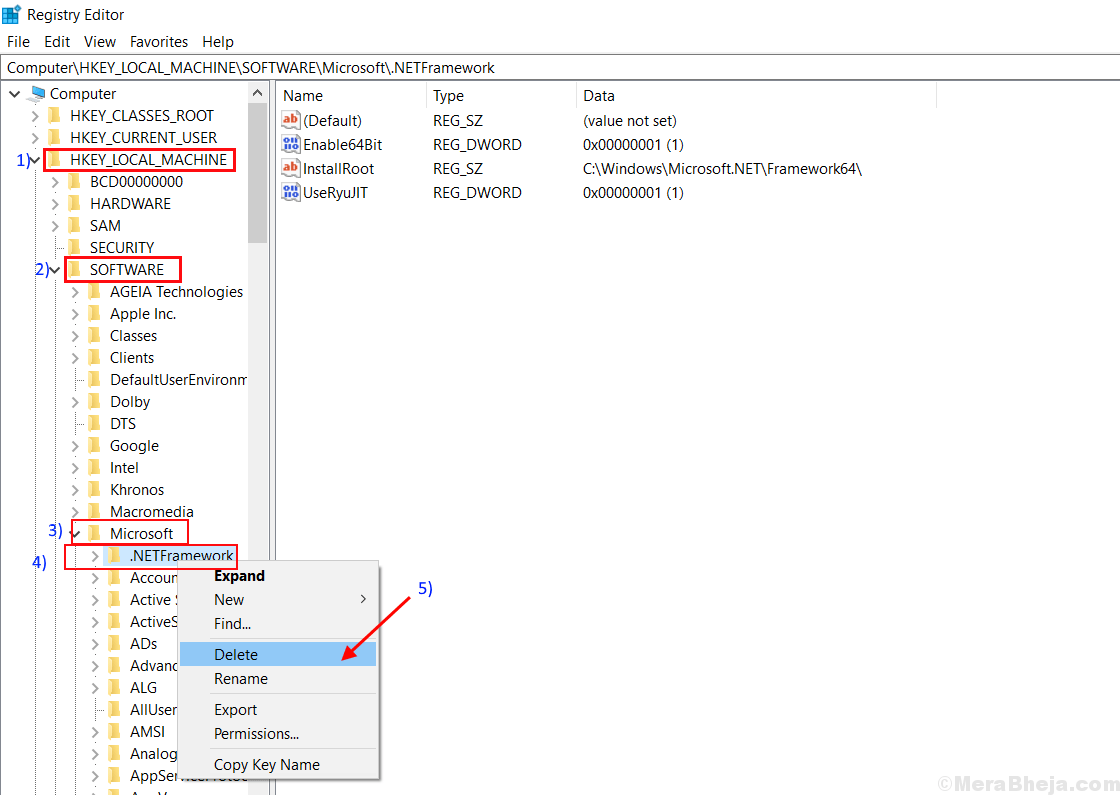
Reboot your computer.

Leave A Comment?