Situatie
Ever checked the windows updates in windows 8/8.1 and noticed many updates pending?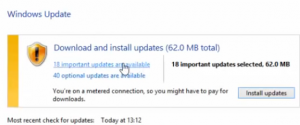
Also, probably tried to install the updates but encountered errors for not particular reason when trying to install them.
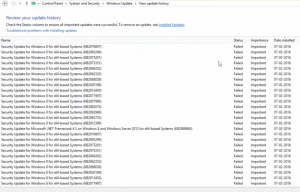
Well,there is a simple solution to this problem that i will present in the steps below!
Solutie
Pasi de urmat
- Run the command services.msc
- Turn off the Background intelligent Transfer Services and Windows Update services.

- Go to C drive > windows > software distribution
- Remove all content from DataStore and Download folders
- Note:If the services start again you wont be able to delete the contents of those folders so to be able to delete them be sure they are off.
- Run the services.msc command again and turn the 2 services back on.(Background intelligent Transfer Services and Windows Update)
- Restart the computer now.
For the second step,we will need Internet Explorer.
Access catalog.update.microsoft.com
![]()
A pop up for an extension install will show up.Press install.

Search “windows 8 updates” and you will be able to see all missing updates waiting to be installed.
Make sure all critical updates are install by pressing add/remove

After selecting all the desired updates,press the view basket button
![]()
Here you can see your selection of updates and install them.
![]()
After pressing the download button ,a new window showing the progress will appear.

After the updates are downloaded and installed ,restart the computer.


