Situatie
First,open up Services by typing it in the search bar.
1.Stop service
Double-click the service that you intend to stop.
2.Start Service
3.Disable service
- Double-click the service that you intend to stop.
- Click the Stop button.
- Use the “Start type” drop-down menu and select the Disabled option
4.Enable Service
- Double-click the service that you intend to stop.
- Click the Start button.
- Use the “Start type” drop-down menu and select the Automatic option. These are the Startup types on
- Automatic – service starts at boot.
- Automatic (Delayed Start) – service start after boot.
- Manual – starts service manually as needed.
- Disabled – stops service from running.



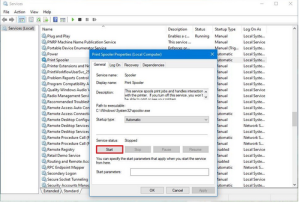

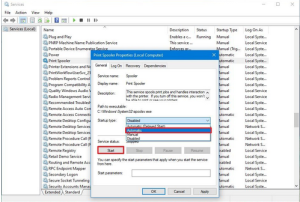
Leave A Comment?