Situatie
Android manufacturers have a choice. Allow apps to run freely in the background, which may harm battery life, or judiciously kill apps running in the background they think you don’t need. If your phone takes the latter approach, you’ve probably missed notifications from apps being killed.
his problem is so well-documented that the website “don’t kill my app!” was created by app developers. They were sick of hearing complaints from users about their apps not working correctly when the culprit is the phone’s battery “optimizations.” The site ranks Android manufacturers by how badly they manage this. Samsung is a top offender, while Google is one of the best.
Solutie
The Don’t kill my app! website has specific instructions for a number of device manufacturers, but we’ll show you a somewhat universal method that should work for most of them. This method alone may not be enough to solve all your problems, but it’s a good start.
First, swipe down once from the top of the screen and tap the gear icon.
Scroll down and find “Apps.”
Select the app that you’ve been noticing has been closing in the background
Scroll down and select “Battery” or “App Battery Usage” from the app info page.
Here, you’ll see three options: Unrestricted, Optimized, and Restricted. To ensure the app is never killed in the background, you’ll want to select the “Unrestricted” option.

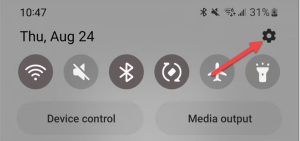
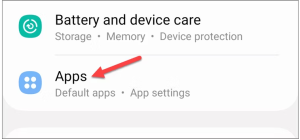
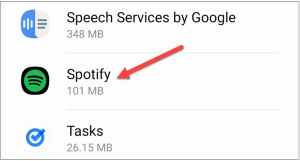
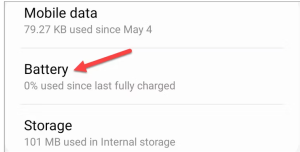
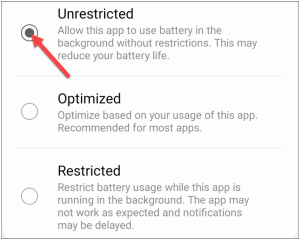
Leave A Comment?