Situatie
Solutie
Pasi de urmat
“Quick Tap” on Google Pixel phones can be found at Settings > System > Gestures > Quick Tap. First, swipe down twice from the top of the screen and tap the gear icon to open the Settings.
There’s also an option to “Require Stronger Taps” if you find yourself taking screenshots accidentally.
That’s all there is to it! Simply tap the back of the phone twice to snap a screenshot.


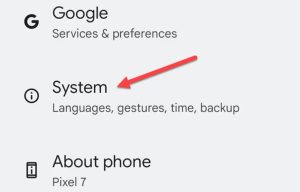
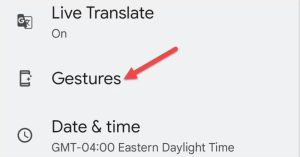
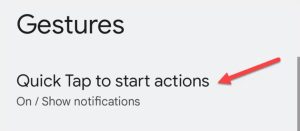
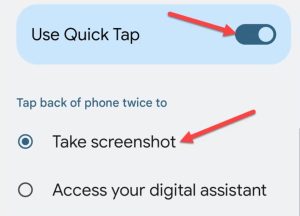
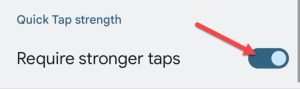
Leave A Comment?