Situatie
Beyond the contact syncing process from the last section, iCloud can also make a backup of the data on your iPhone and then restore that backup onto a different iPhone. Here’s how:
Solutie
Pasi de urmat
Connect the iPhone to Wi-Fi.
On the iPhone with the contacts on it, tap Settings > [your name]. If prompted, log in with your Apple ID.
Tap iCloud > iCloud Backup.
The iPhone uploads your contacts and other data to iCloud. This backs up the entire iPhone, so it will take a while.
On the new phone you want to have the iCloud backup added to, follow the standard new iPhone setup procedure. On the Apps & Data screen, choose Restore from iCloud Backup and follow the prompts to finish restoring the iPhone backup and copy your old contacts to the new phone.

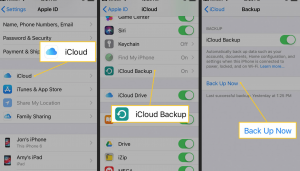
Leave A Comment?