Situatie
While it’s important to keep your Android phone updated, you might want to turn off automatic updates on your Android and take full control over your smartphone. This is especially true if you have an older phone model and are not sure if it can handle the latest version of its operating system without lagging. Or if you simply want to give it a few days after the launch to make sure the latest update isn’t going to harm your smartphone’s performance.
Solutie
Pasi de urmat
In the confirmation window, select Disable.
Under Auto download, you’ll now see Disable. That means your updates won’t be downloaded on your Android smartphone automatically.

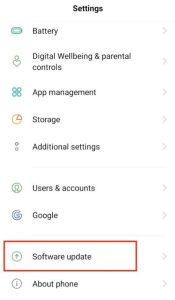

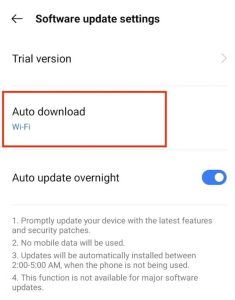
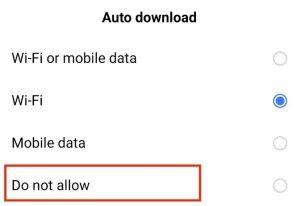
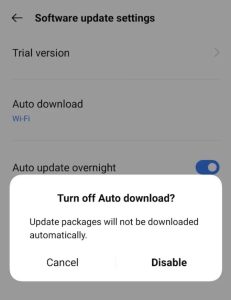
Leave A Comment?