Situatie
Google Search’s dark mode looks great, but just like everything else in the world, it’s not for everyone. If you’d prefer performing your searches on a light theme, here’s how to turn off dark mode on Google Search on desktop and mobile. Later, if you change your mind, you can quickly re-enable the mode.
Solutie
Turn Dark Mode Off on Google Search on Desktop
To disable Google Search’s dark mode on your Windows, Mac, Linux, or Chromebook computer, launch your web browser and access the Google site.
- In the bottom-right corner of the Google site, click “Settings.”
- In the menu that opens after clicking “Settings,” select “Search Settings.”
- You will arrive on the “Search Settings” page. Here, in the left sidebar, click “Appearance.”
- In the “Appearance” section on the right, enable the “Light Theme” option. This disables dark mode and enables light mode.
- To save your settings, at the bottom of the “Appearance” section, click “Save.”
- You will see a “Your Preferences Have Been Saved” prompt. Click “OK.”


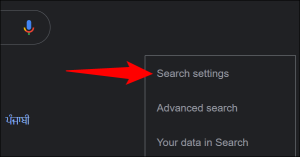
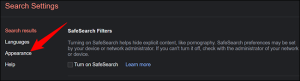

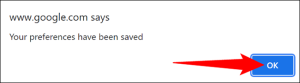
Leave A Comment?