Situatie
Delivery Optimization is a feature that enables users to download a Windows update from other devices on the same network. This peer-to-peer service sometimes reduces bandwidth issues during updates, but could also pose a problem if you have data caps.
Solutie
Pasi de urmat
The easiest way to turn off Delivery Optimization is through the Settings app. Open Settings by pressing “Windows+i” and then selecting “Windows Updates” from the bottom of the left-hand pane.
On the next screen, toggle the slider next to the “Allow Downloads From Other PCs” to the “Off” position.
Delivery Optimization is now disabled.

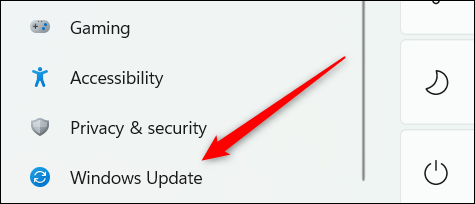
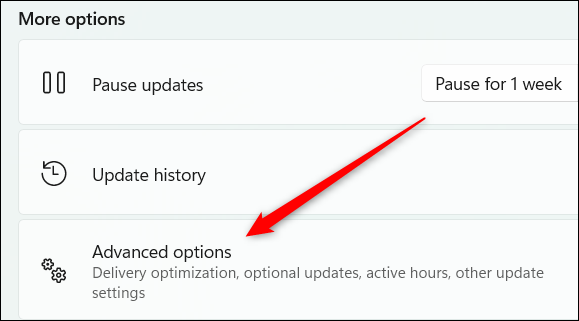
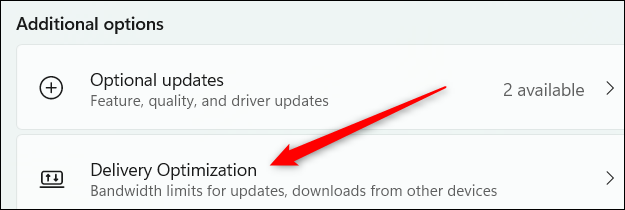
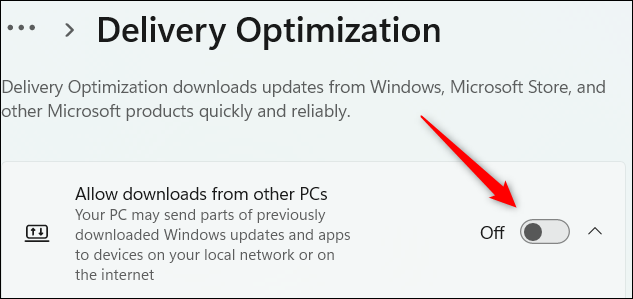
Leave A Comment?