Situatie
Solutie
Pasi de urmat
Turning off Google Assistant on Android can be done from the Google app by going to Settings > Google Assistant > General. It’s a bit of a trek to get to this setting, so we’ll show you the whole process.
- First, open the Google app and tap your profile icon at the top of the screen
Tap “Turn Off” from the confirmation pop-up to finalize your decision.
Google Assistant is now off. From now on, if you use a shortcut to launch Google Assistant—such as long-pressing the power button—a Google Search bar will appear in its place.




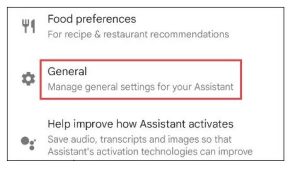
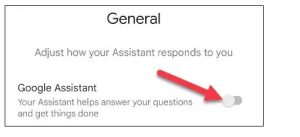
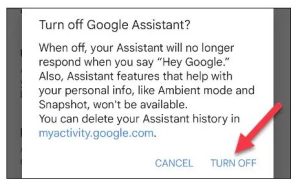
Leave A Comment?