Situatie
There are a couple simple steps that you have to go through if you want to stop seeing notifications from apps,or that app that bothers you by starting everytime you start your computer.
1.Press your Windows key button on your keyboard/click on the windows icon on your pc,type “Notifications”
2.Click on Notifications and actions settings and scroll down a bit as shown
3.Unclick the apps that you don’t want Windows bothering you with their notifications.
4.To stop an app from starting on your computer startup,press your Windows key button on your keyboard/click on the windows icon on your pc,type “Startup”.
5.Click on Startup Apps
6.Unclick the ones that you don’t want starting up on their own anymore.

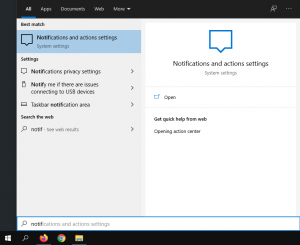

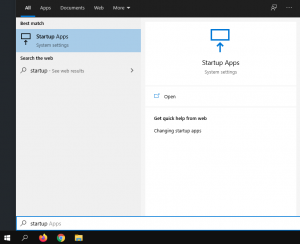

Leave A Comment?