Situatie
Every time you turn on your computer, Windows plays a welcome sound when the login screen loads up. If you feel the startup sound is boring or just annoying, you can turn it off easily. In this article we’ll show you how to turn off / disable the startup sound in Windows 10.
Solutie
Pasi de urmat
When the Settings app loads up, click the Themes tab on the left, and then click the Advanced sound settings link on the right side.
From the Sounds Settings window, click the Sounds tab, uncheck “Play Window Startup sound” as shown in the screenshot below and click OK



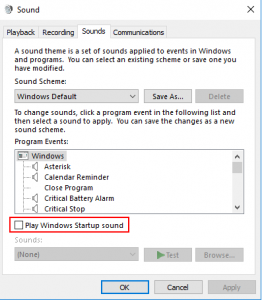
Leave A Comment?