Situatie
Our computer has a password set and we want to connect to the computer without typing the password.
Solutie
1. Click the Start menu and type “netplwiz”
2. In the User Accounts screen that launches, untick the box that says “Users must enter a name and password to use this computer”
3. Click “Apply”
4. When prompted, we re-enter the password to confirm the changes.
5. Click “OK” again. The password will then be removed.


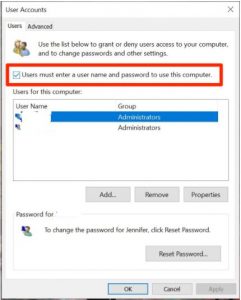
Leave A Comment?