Situatie
MS Teams are a great tool in our corporate life for making conversations whether it’s important work-related or just to greet colleagues. The Teams app has grown to be among the most popular app by usage. It hosts a variety of useful features for day-to-day activities. One of the useful features is the automatic reply suggestions which are enabled automatically in our chat window.
This feature provides you with a ready-made set of commonly used reply options. For example, if someone greets, you with a Hi, the suggestions feature provides options to reply back with a Hi there, How you doing, etc. This is intended to save your time and effort to type the reply and use the ready-made feature with a single click. However, it can also be frustrating to some users who like to craft unique replies in order to impress others. The good news is that this feature can be turned on or off depending on the need.
Solutie
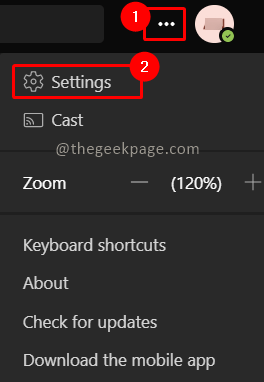
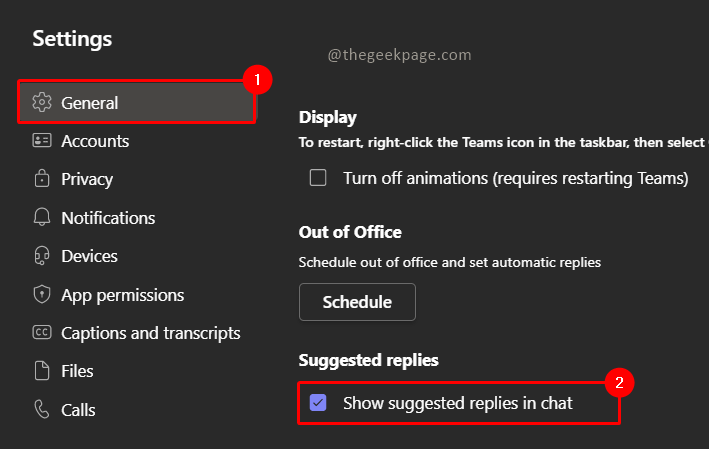

Leave A Comment?