Situatie
How to turn on camera on/off windows 10.
Solutie
Pasi de urmat
Open the Settings app by pressing the Windows + I shortcut key, or clicking the Settings icon from the Start Menu in Windows 10.
Choose Camera in the left pane. You’ll see an option that says “Let apps use my camera“. Slide the toggle to On and select which of the apps underneath can use your camera, or toggle Off to prevent all apps from accessing your camera.

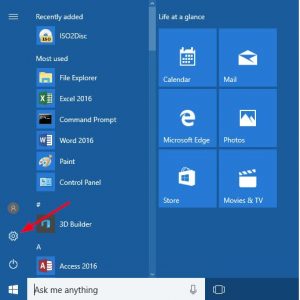


Leave A Comment?