Situatie
Solutie
Pasi de urmat
One quick way to remove a game is to use the Steam app itself. You basically locate your game in your library and then choose an option to remove it.
- From Steam’s top bar, select “Library” to view your games.
- On the “Library” screen, in the left sidebar, find the game to remove. Then, right-click this game and choose Manage > Uninstall.
In the prompt, choose “Uninstall” to confirm your choice.
And that’s it. Steam has removed the selected game from your computer.


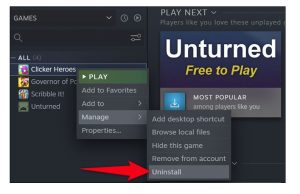

Leave A Comment?