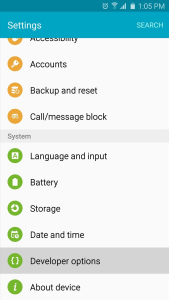Situatie
The Developer Options can be used to configure system behavior or debug some features and improve performance (graphics quality for example when it comes to gaming).
Solutie
1.Go to settings
2.Select the “about device” button.
3.Select “software information” from the list
4.Tab “build number” 7 times in a row
5.You will be asked to enter your pin/password/or draw phone unlocking patter to activate it.
5.The “Developer options” will now appear in your Settings menu.