Situatie
By updating your Android phone or tablet, you get the latest bug fixes, general performance and stability improvements, as well as possibly new features.So, you’ll connect your phone to a stable Wi-Fi (or mobile data) network and then proceed to download and install the available updates. Your phone will restart at least once to bring the installed updates into effect.
Solutie
Update an Android Phone or Tablet
Since Android devices from different manufacturers use different option names, your device might display a different setting name than what we’ve mentioned in the steps below. However, you’ll get a general idea as to what option to tap on your device.
- To start the process, launch Settings on your Android phone or tablet. Scroll down in Settings and choose “System.”
- On the “System” page, select “System Updates.”
- Your device will automatically start looking for the latest updates. If an update is available, you’ll see it on your screen.
- Tap the “Download & Install Now” button to get the update and install it on your device.
Wait for your phone or tablet to download the update. When that’s done, your device will automatically install it. This can take a while so be patient. Then, your device will reboot, bringing the changes into effect.


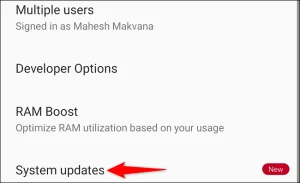
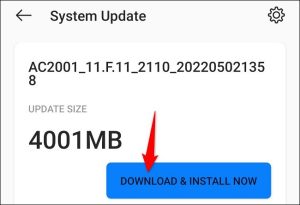
Leave A Comment?