Situatie
It’s easy for video conferences to feel overwhelming when there are a lot of people on the call. “Breakout Rooms” is a feature in Google Meet that makes it easy to divide into small groups. “Breakout Rooms,” which can also be found in Zoom, is the same concept as working in small groups in a real-life office or classroom. You can all gather in the main conference call, break out into smaller rooms for a while, and then reconvene. This all happens in the same meeting.
Solutie
Pasi de urmat
1. First, you’ll need to be in a Google Meet meeting on your desktop PC that you started or scheduled. Click the shapes icon in the bottom right.
Select “Breakout Rooms” from the Activities menu.
Click “Set Up Breakout Rooms” to get started creating the rooms.
2. Now you can choose the number of rooms you want to have, set a timer for how long the rooms will last, or “Shuffle” the participants into groups. “Clear” will empty all the rooms.
- The rooms are listed underneath. You can simply drag and drop participants into the rooms as you wish.
- Once everything is set, click “Open Rooms.”
- While the rooms are happening, you can also “Edit” them after the fact and “Close Rooms” when you’re finished.
Participants will need to confirm that they want to “Join” rooms before they can be added. When the timer is about to run out or you manually close the rooms, participants will see a 30-second countdown before they’re closed.

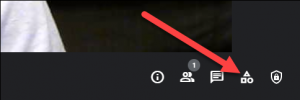
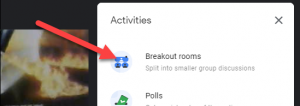
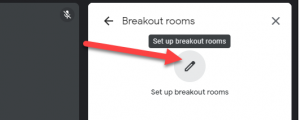
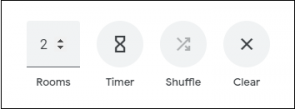
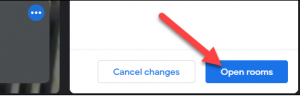
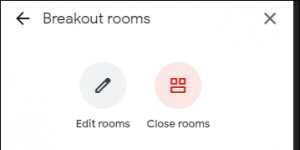
Leave A Comment?