Situatie
The Kindle e-reader used to have an accessibility setting called Inverted Mode that inverted the background and text color.Now, Amazon provides a quick toggle for the feature that instantly lets you switch between light mode and dark mode.
Solutie
Pasi de urmat
- On the Kindle home screen, tap the “Settings” button from the top toolbar.
- If you’re reading a book, first, tap in the top half of the screen to reveal the toolbar.


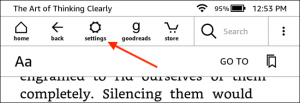
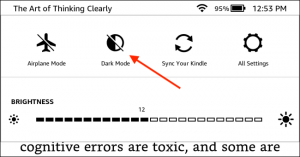
Leave A Comment?