Situatie
Solutie
Getting started with passkeys on your iPhone, iPad, or Mac is easy. That said, you’ve to get a few things in place:
- Enable iCloud Keychain on your device, as this is where all your passkeys will be stored.
- Update to iOS 16, iPadOS 16, macOS Ventura, or tvOS 16, or later.
- Make sure passkeys are supported by your browser. If you’re using Safari or Chrome, you’re golden.
How to Enable Passkeys
First things first. Navigate to Settings > Passwords > Passwords Options. On a Mac, open the System Settings to find this.
Make sure the “Autofill Passwords and Passkeys” toggle is turned on and check “iCloud Passwords & Keychain” is enabled.

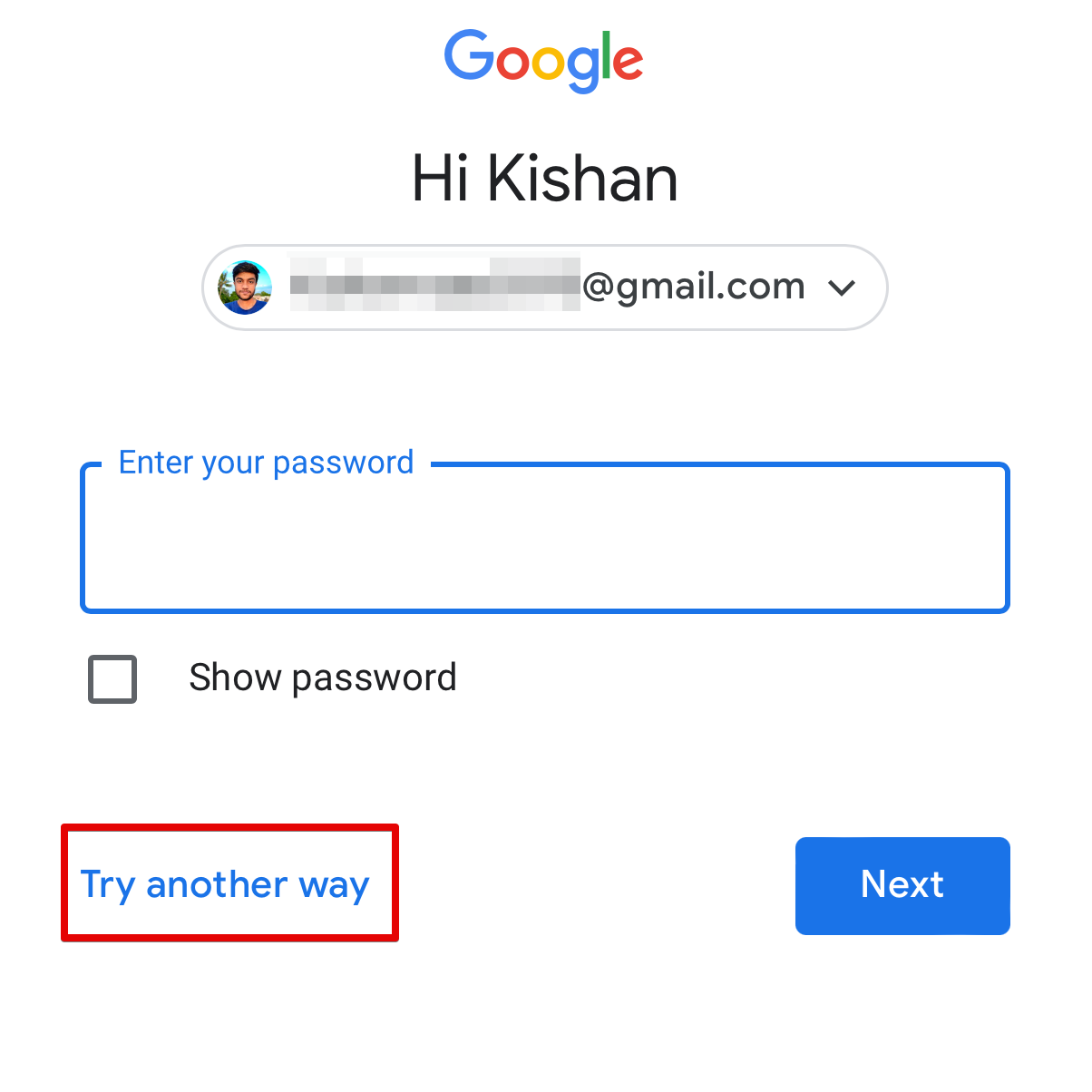
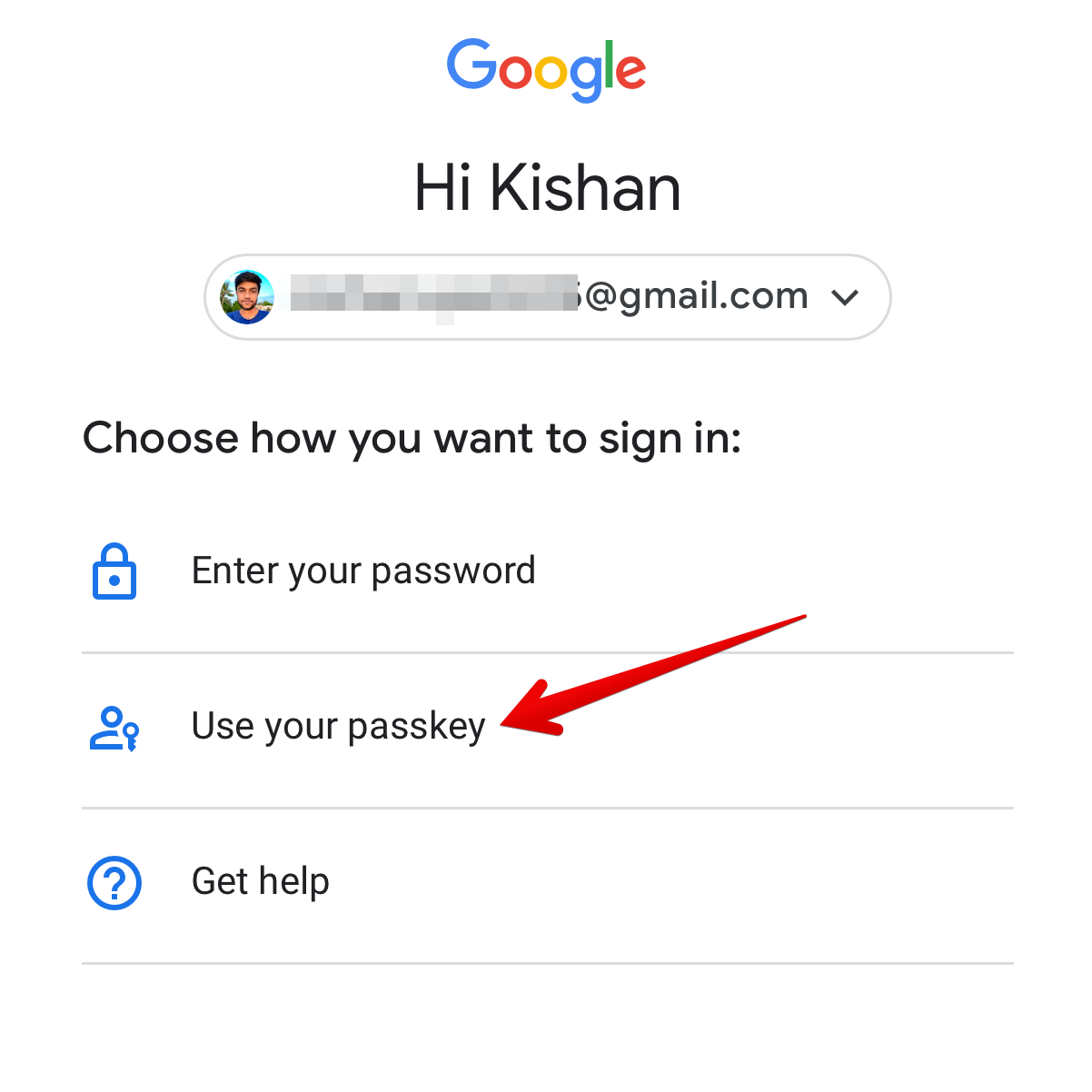
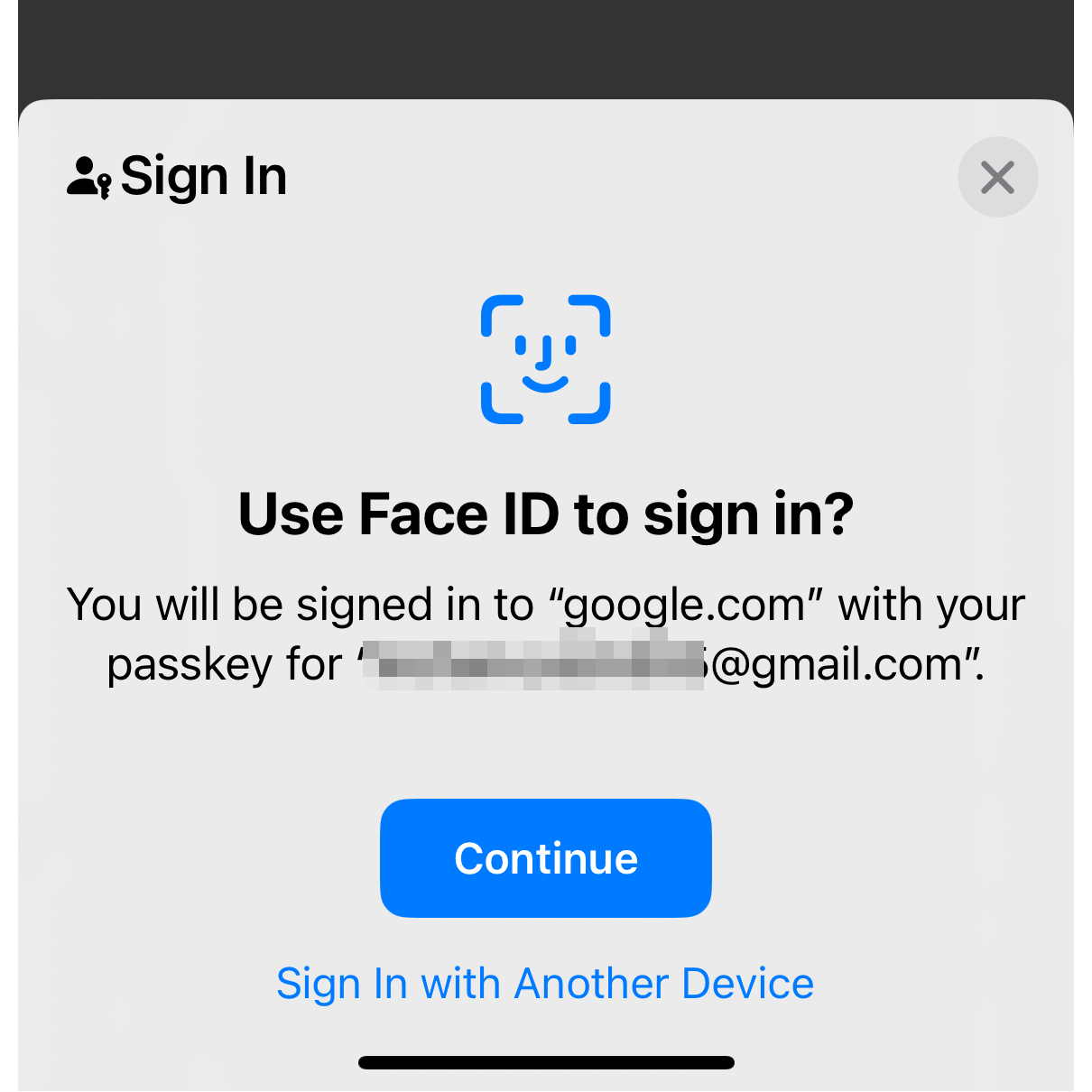
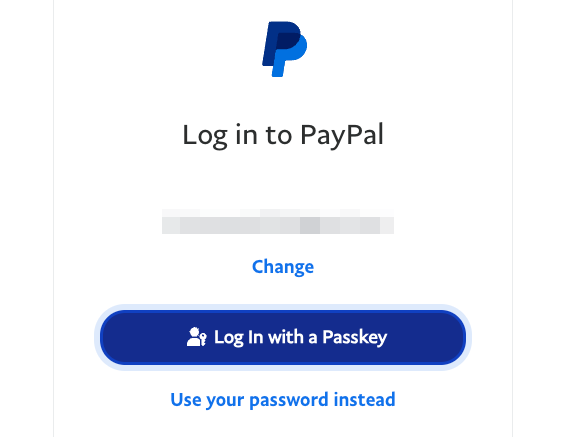
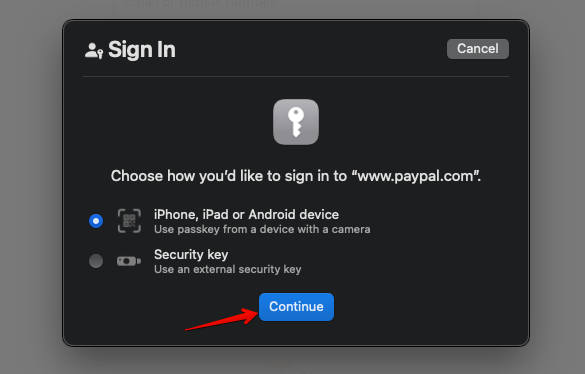
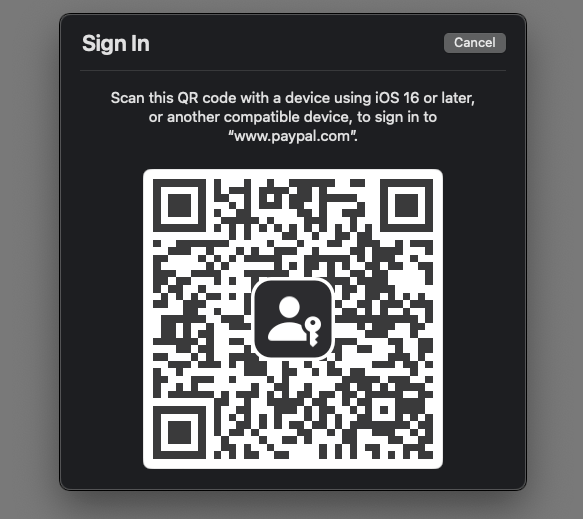
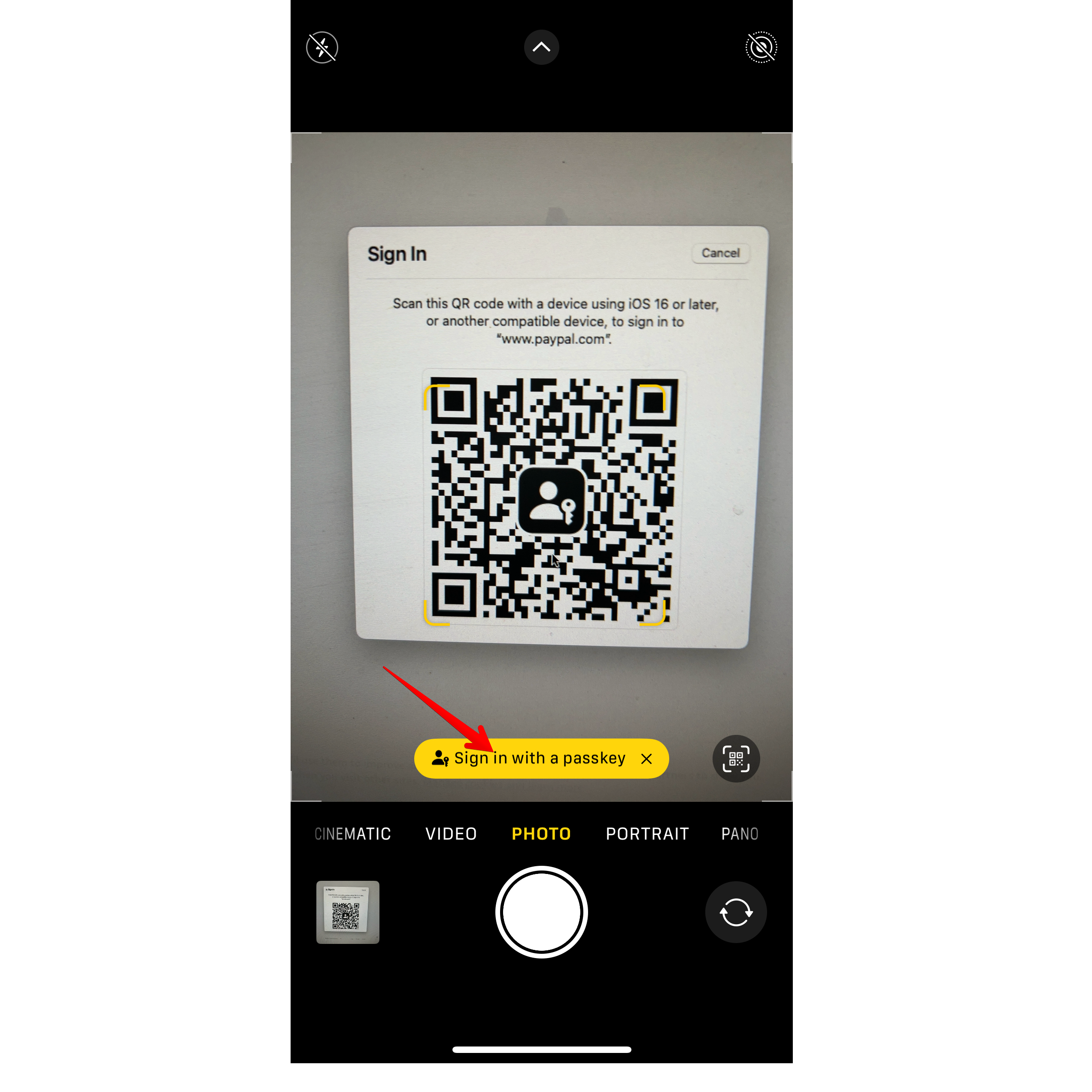
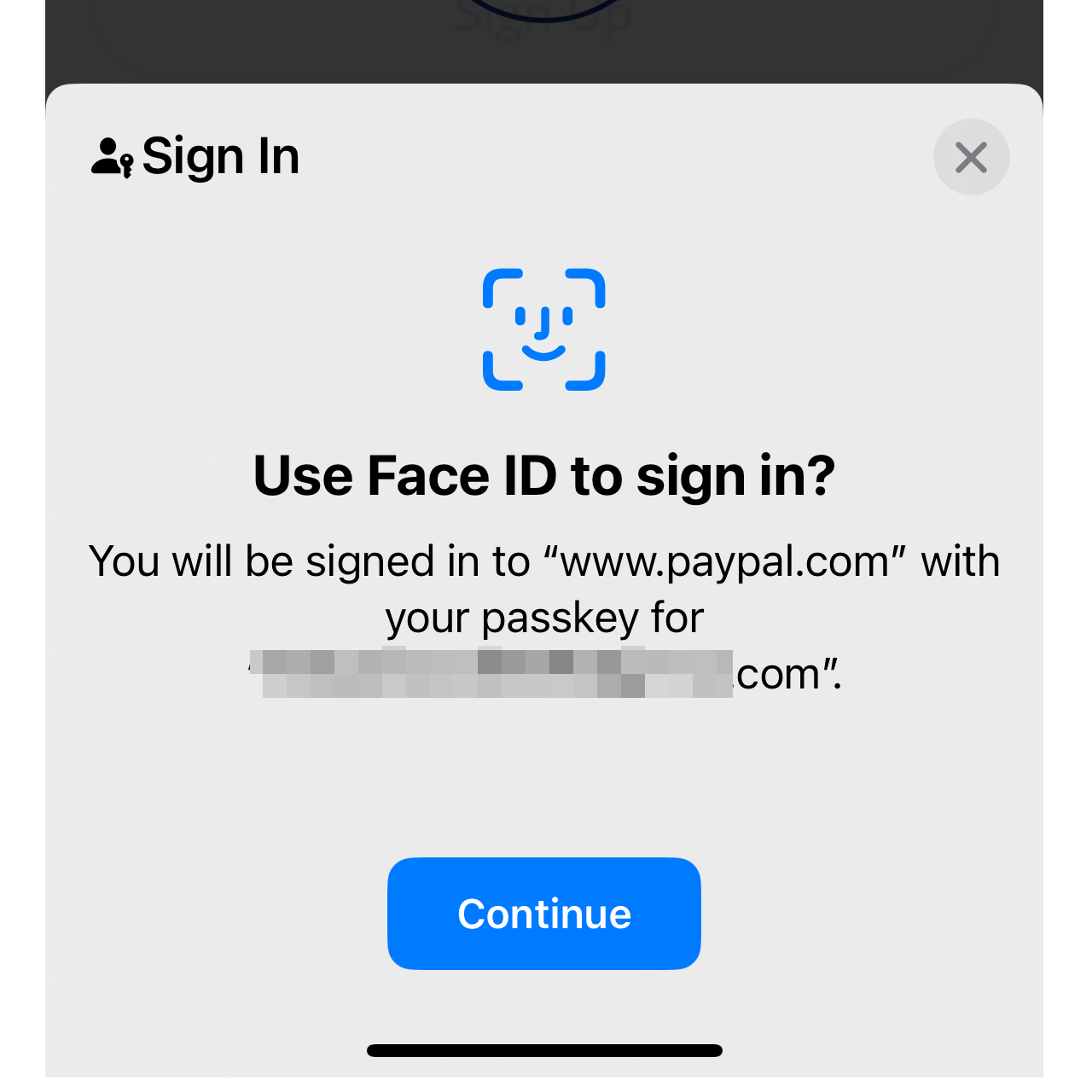
Leave A Comment?