Situatie
TikTok is very much designed to be experienced on a vertical smartphone display. However, you don’t have to just use your iPhone or Android phone. We’ll show you how to use TikTok on a Chromebook. It might seem counterintuitive to use a smartphone app on a desktop, but Chromebooks are adaptable. Many include touchscreens and can be used as tablets. You actually have a couple of options when it comes to using TikTok on ChromeOS.
Solutie
TikTok in the Browser
TikTok has a desktop website that works very similarly to the mobile apps. Head on over to tiktok.com in the Chrome browser on your Chromebook. The first thing to do is “Log In.”
After that, you’ll see all the familiar TikTok options in a different layout. Uploading, messaging, and the inbox are in the top right.
The “For You,” “Following,” and “Live” tabs are on the left side.
You can scroll up and down through the videos just like you would in the app. The Like, Comment, and Share buttons are on the right side of the videos. If you want the TikTok web app to appear in your app drawer, you can “install” it from the address bar.
That’s all there is to it. TikTok in a desktop layout works surprisingly well.

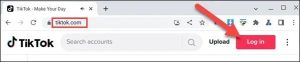
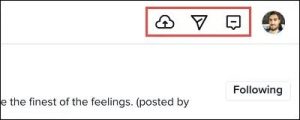


Leave A Comment?