Situatie
For lazy “stay, in bed days” when a clean house will brighten your day. You can start your remote vacuum robot to mop the floor for you.
Requirements : Xiaomi Mi Robot, A smartphone
Backup
Not necessary.
Solutie
Pasi de urmat
Lift the lid of Vacuum Cleaner, press the two buttons inside at the same time until Wi Fi indicator starts
beeping.
When Vacuum Cleaner appears in the menu, add it to the list of devices.(Alternatively, you can scan the QR code found on your vacuum).
Set up your Wi-Fi username and password. You now have your remote vacuum cleaner at your disposal at a fingerreach.
Tip solutie
WorkaroundPlan de restaurare in caz de nefunctionare
Not required.


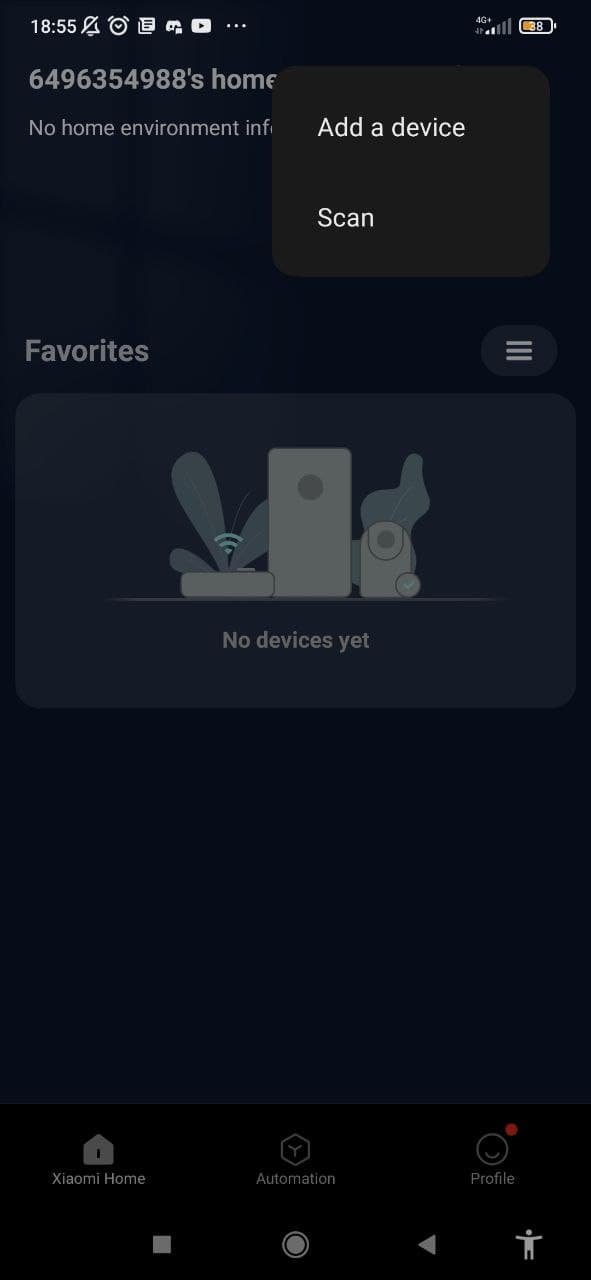
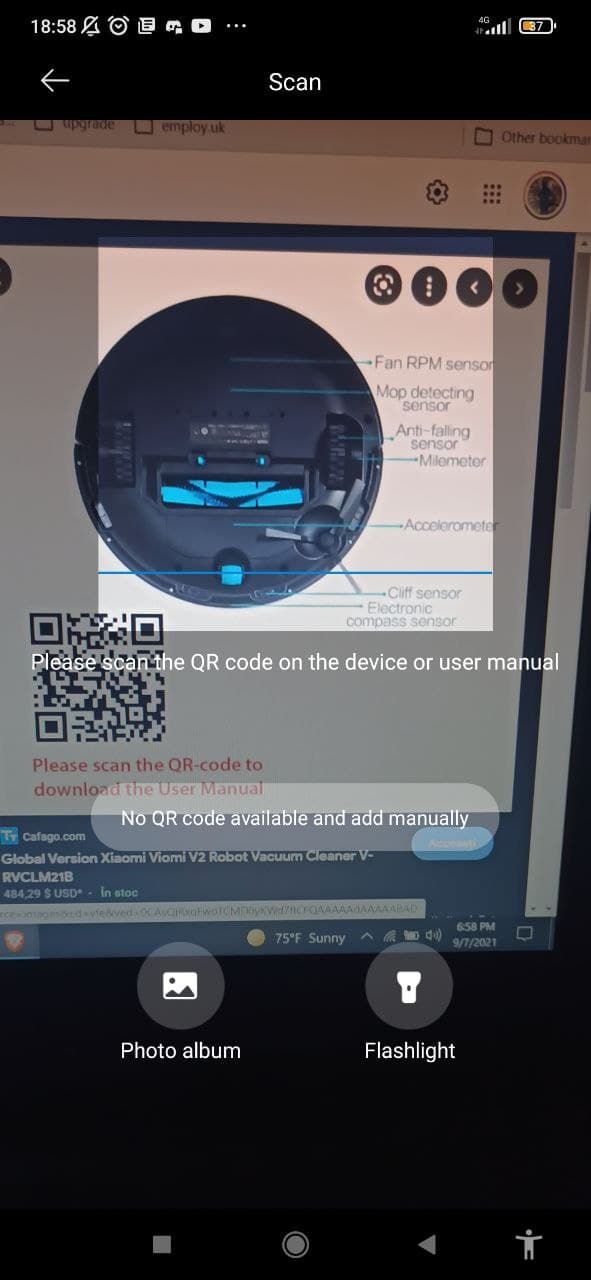
Leave A Comment?