Situatie
Solutie
Pasi de urmat
To view your purchase list from your Android phone, first, open the Play Store app on your phone. In the Store’s top-right corner, tap your profile icon.
On the “Payments & Subscriptions” page, tap “Budget & History.”
You’ll now see a list of all your purchased items. Scroll down the page to view more items.



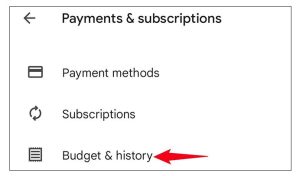
Leave A Comment?