Situatie
First, open the Facebook Messenger app on your iPhone, iPad, or Android device. Select the person or group chat you want to watch videos with. You can also tap the “Create Room” button, and invite people to join.
Next, start a voice or video call by tapping the “Phone” or “Video” icon in the top-right corner of the app.
Once you’re in the call, drag the bottom toolbar up to reveal more options.Select “Watch Together” to start watching a video.
You’ll see a “Suggested” video tab and a “TV & Movies” tab. Select something to watch and it will begin playing.

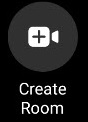

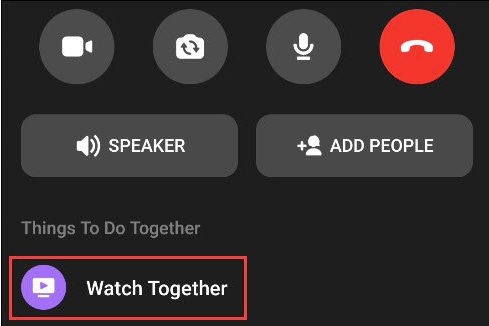
Leave A Comment?