Situatie
If you need to install an operating system from USB or flash storage, you first need to copy the ISO image file to the media. But simply copying the old-fashioned way isn’t enough. You need the ISO file to be bootable, and for that, you need dedicated ISO file writing software.
Solutie
To create a bootable USB stick or SD card from an ISO file that you have downloaded to your computer:
- Connect the USB stick or insert the SD card into the card reader
- Launch Etcher
- Click Flash from file
- Browse your computer for the downloaded ISO file
- With the file selected, click OK
- Next, click Select target
- Find the USB or SD card
- Click OK
- Click Flash


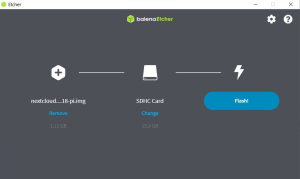
Leave A Comment?