Situatie
Solutie
If there’s no button to do so directly on the site, you can then go to Settings(the gear icon in the top-right corner)->Library settings –> Advanced settings –>Change the option in the list experience from New to Classic experience as shown in the image below.
By doing so you’re switching back to previous document library experience. And then please go back to see if there’s a sync option. The site’s setting for offline content is off.
In this situation you must press the Yes button and thas all.


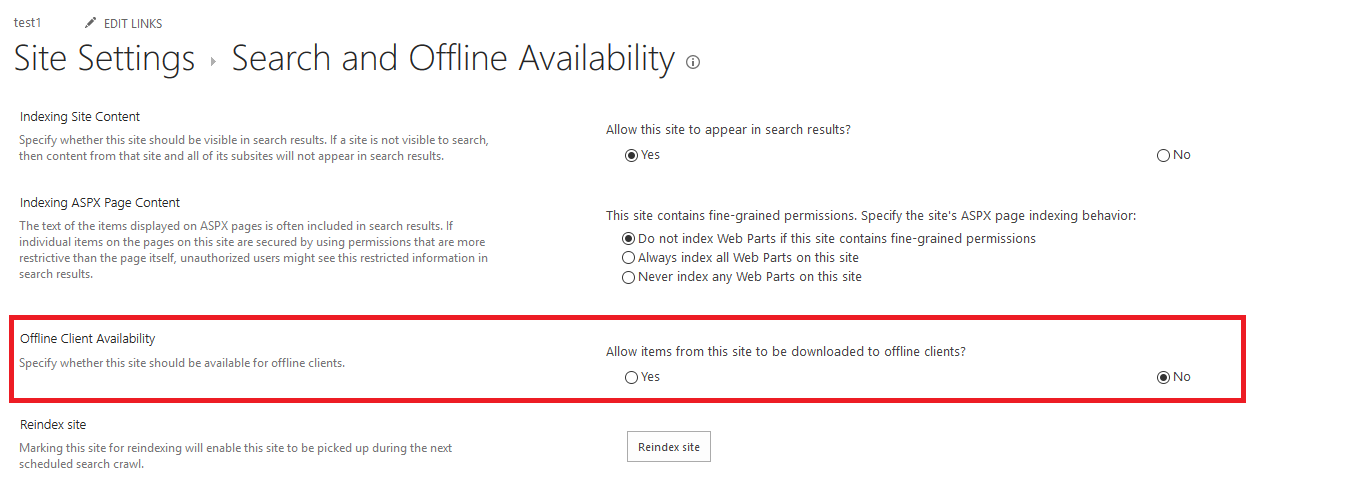
Leave A Comment?