Situatie
Urmati pasii de mai jos pentru instalarea Windows Defender din PowerShell pe Windows Server 2016 sau Windows 10 Pro
Solutie
1. Intra in PowerShell cu drepturi de Administrator
2. Introdu comanda: Install-WindowsFeature -Name Windows-Defender
3. Restarteaza Windows Server 2016 / Windows 10

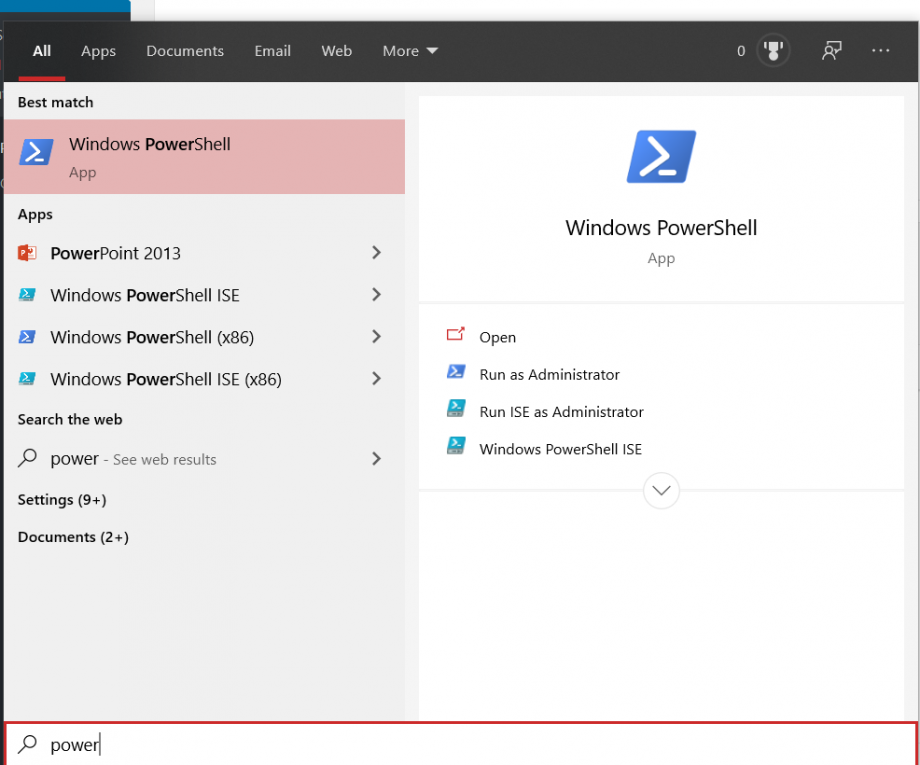
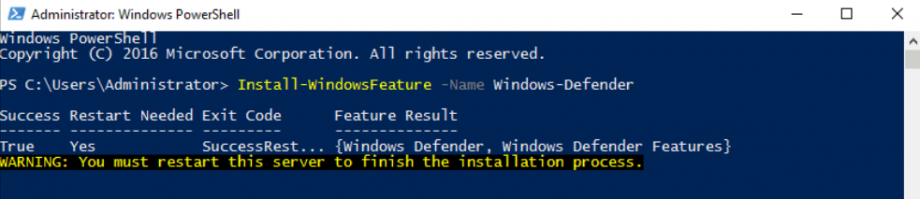
Leave A Comment?