Situatie
MacBook might be on Wi-Fi but with no Internet connection for a range of different reasons. It could be down to the router, the Internet service provider, or the MacBook software.
Solutie
Pasi de urmat
Forget your Wi-Fi network then reconnect

Re-enter your Wi-Fi password after you tell your MacBook to forget it
-On your MacBook, go to System Preferences > Network.
-Click on Wi-Fi in the sidebar, then Advanced… in the bottom right.
-Select your Wi-Fi network in the list and delete it using the Minus (–) button.
-Click OK, then Apply.
-Now reconnect to your Wi-Fi connection and enter your Wi-Fi password.
Make sure your date, time, and location are correct
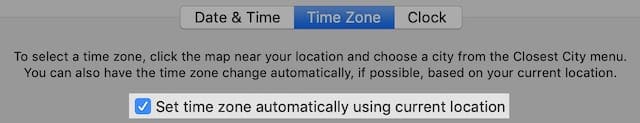
Your MacBook can set the time and date automatically.
-On your MacBook, go to System Preferences > Date & Time.
-Click Time Zone and check the box to Set time zone automatically…
-If your MacBook selects the wrong location:
>Go to System Preferences > Security & Privacy > Privacy.
>Select Location Services in the sidebar.
>Check the box to Enable Location Services.
Update macOS, if you can get online

-On your MacBook, go to System Preferences > Software Updates.
-Wait for your MacBook to look for new updates.
-Download and install any available updates.

Leave A Comment?