Situatie
Apple hides the Library folder by setting a file system flag associated with the folder. Any folder on your Mac can have its visibility flag turned on or off; Apple just chose to set the Library folder’s visibility flag to the off state. To reset the visibility flag, do the following:
Solutie
Pasi de urmat
Enter the following command at the Terminal prompt:
chflags nohidden ~/Library
Click return.
Once the command is executed, you can quit Terminal. The Library folder will now be visible in the Finder.
Should you ever wish to set the Library folder back to its default hidden state in OS X or macOS, simply launch Terminal and issue the following Terminal command:
chflags hidden ~/Library
Click return.

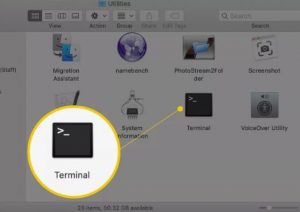
Leave A Comment?