Situatie
The error message box appear with the following error: “Microsoft Excel is waiting for another application to complete an OLE action”.
Simptome
User it’s unable to open shared excel files.
Solutie
Pasi de urmat
First step it’s to go into the ftab “File” -> “Options” -> “Advanced” tab and there under the general group check the first option “Ignore other applications that use Dynamic Data Exchange (DDE).
After solving the first step, next we go to “Add-ins” tab and from “Manage” we select “COM Add-ins”.
After pressing go, a pop-up will appear where we will need to uncheck all the checkboxes.
After all the solving this step, we should restart Excel and the problem should be solved.

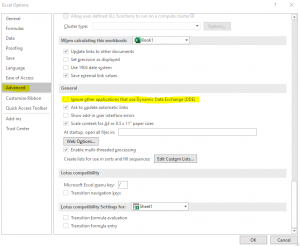

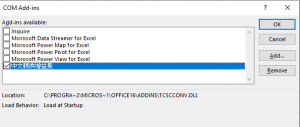
Leave A Comment?