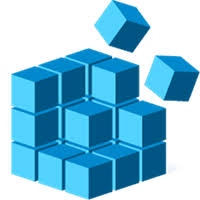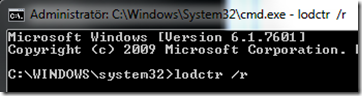Situatie
Avem eroarea: The performance counter name string value in the registry is not formatted correctly. The malformed string is WMI Objects. The first DWORD in the Data section contains the index value to the malformed string while the second and third DWORDs in the Data section contain the last valid index values.
Acest comportament poate apărea dacă: anumite contoare extensibile corup registrul sau dacă unele programe bazate pe Windows Management Instrumentation (WMI) modifică registrul
Solutie
Pasi de urmat
1.
Informațiile despre contoarele extensibile sunt stocate în:
– HKEY_LOCAL_MACHINESoftwareMicrosoftWindows NTCurrent VersionPerflib�09
– %Systemroot%System32Perfc009.dat file and the %Systemroot%System32Perfh009.dat file
Pentru a reconstrui manual trebuie sa urmam urmatorii pasi:
Extindem Perfc009.dat file si Perfh009.dat
Aceste fișiere sunt localizate pe discul de instalare Windows
Fișierele comprimate se găsesc la DriveLetter: i386 perfc009.da_ și la DriveLetter: i386 perfh009.da_. Înlocuiți fișierele din folderul% Systemroot% System32.
2.
Porniti editorul de registry, apoi găsiți următoarea cheie:
HKEY_LOCAL_MACHINESoftwareMicrosoftWindows NTCurrentVersionPerflib
schimbați ultima Countervalue la 1846 (decimal) și modificați valoarea Last Help in 1847 (decimal)
3.
Identificați următoarea cheie de registry pentru a căuta servicii care au o subcheie de performanță:
HKEY_LOCAL_MACHINESystemCurrentControlSetServices
Eliminați următoarele valori din subcheia Performance (dacă există):
-
First Counter
-
First Help
-
Last Counter
-
Last Help