Situatie
How do I move Windows 10 applications to another drive?
Solutie
Perhaps you do not know you have the chance to change Windows 10 App location when low disk space warning appears. How to get help in Windows 10? Actually, Windows 10 made it easy to do this. Please follow the simple guide below.
Step 1. Go to Start Menu and then Settings > System > Apps & Features.
Step 2. Wait for Windows to determine the app size. This will take a few seconds, and then you are able to find the app you want to move to another drive.
Step 3. Select that app and select Move, and then choose a new location for it. Please wait for a while as this operation will take a few moments to complete depending on the app size.

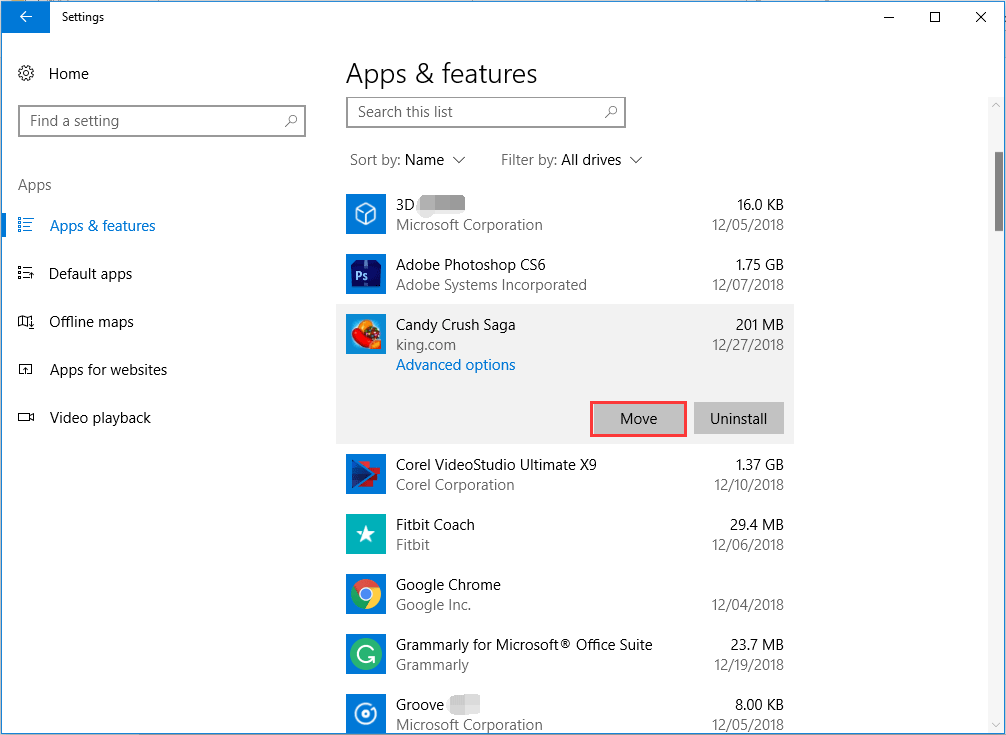
Leave A Comment?