Situatie
1. Create a restore point so that if anything goes wrong,you can always go back to this point. Click/press on your Windows button and type restore.
Once you see this,click on create and wire a description(whatever you want).
2.Clean up “temporary files” from time to time.
3.Fasten up your boot time
Click on start and open up “system configuration”
Go to the Boot tab – Advanced options and tick the Number of procesors .
And select the Max value.
NOTE! DO NOT modify the Timeout setting if you are using a low end PC.
And lastly,click on your start button and open up “Services”(Do not bother doing this if you’re on an SSD,as this will “pre render” your applications so that they launch faster).
Look up “SysMain” and stop that process.

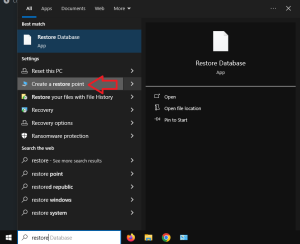
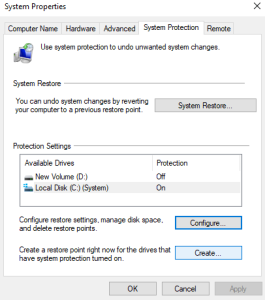
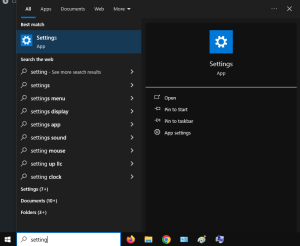
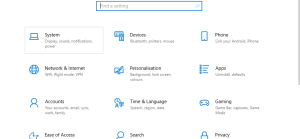


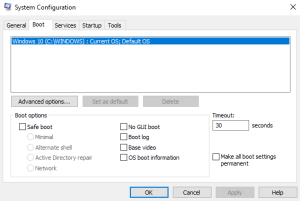
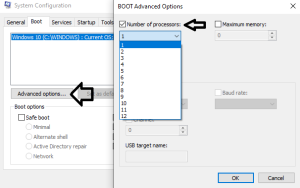
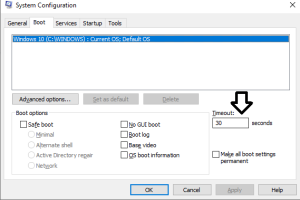
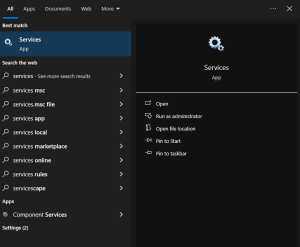
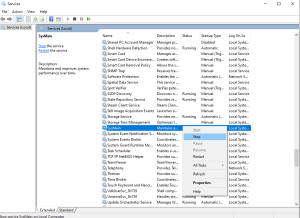
Leave A Comment?