Situatie
How to hide already canceled meeting in calendar view
Solutie
Click on the calendar icon at the bottom left corner (usually the 2nd one).
Go to “View” tab, under “Current view” section, click on “View settings” button”.
Chose “Filter”, then “Advanced” tab.
Click on the “Field” drop-down-menu -> Frequently-used fields-> Subject.
Now you have a subject criteria. From the “condition” drop-down-menu, select “doesn’t contain” and the “value” text field, type canceled. Finally, click on “Add to list” button.
The Criteria is created and added to the list. Now click “Ok” twice and is done.

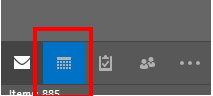




Leave A Comment?