Situatie
Increase the print size and print the document in the display print mode.
Solutie
1.Select the print command in the application.
2. Select the Brother MFC-XXXX Printer (where XXXX is the model name DCP-T510W), and then click the Properties button for printing or preferences.
The printer driver window appears.
3. Click the Basic tab.
4. Click the Multiple Page drop-down list, and then select option 1 in 2×2 pages or 1 in 3×3 pages.
5. Click OK and complete the print job.

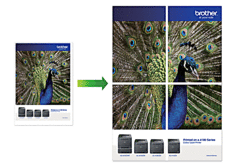
Leave A Comment?