Situatie
If you are concerned about your privacy and don’t want Microsoft to attain certain types of information on your (such as location data, getting to know you features, and more), then it would do you good to spend some time in the Privacy Settings to figure out what you want and don’t want to share with the company.
Solutie
First of all, go to Settings -> Privacy -> General and turn off all the toggles if you don’t want Windows to track users habit and show you suggestions based on your behavior.
Then go to “Inking and typing personalization” and turn it off. This will restrict Windows from tracking your typing and inking history. Similarly, you can click on other options such as “Diagnostics and Feedback”, “Activity History”, and more to disable sharing of your information that you don’t want to. To be fair, Windows records your usage to give you a better service, however, if you are not comfortable sharing your information with Microsoft, you should certainly switch these things off.

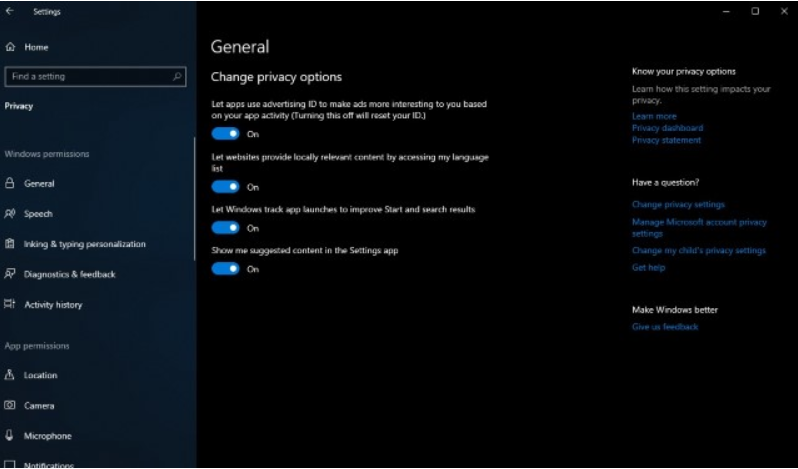
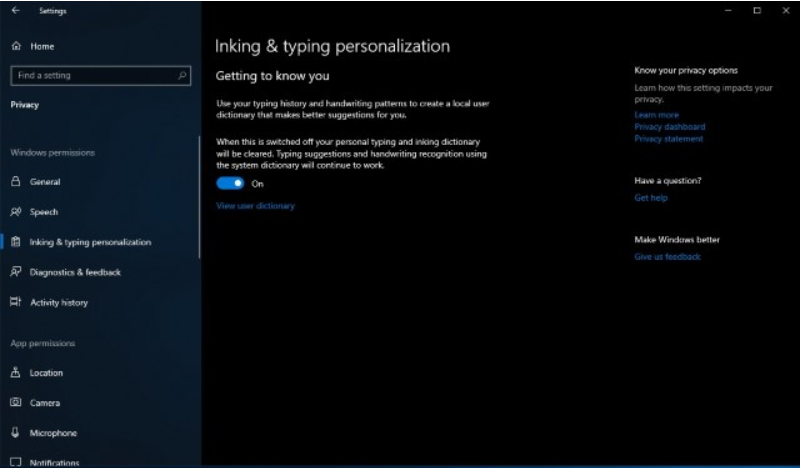
Leave A Comment?