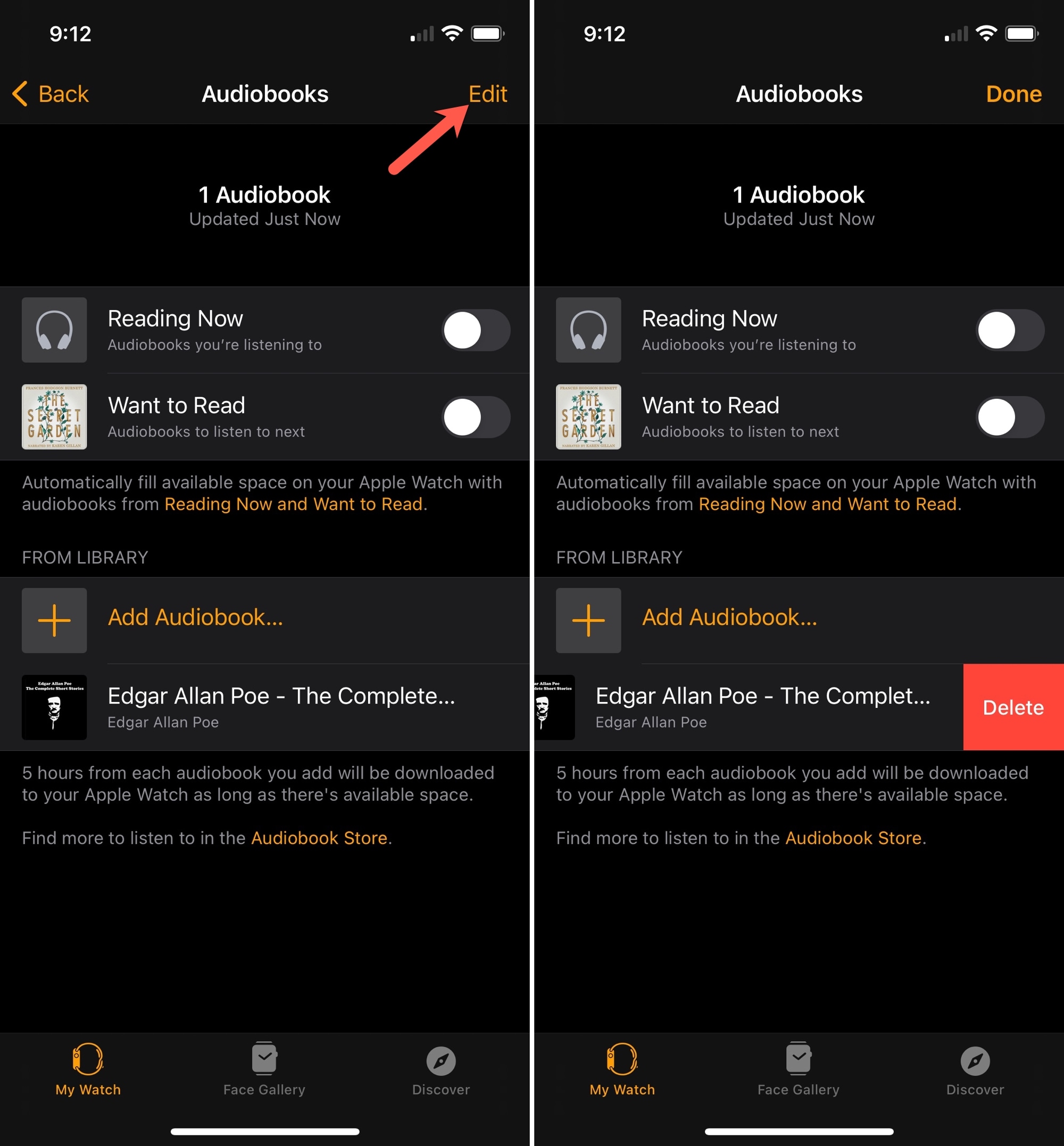Situatie
As you can see in the earlier screenshots, a large amount of storage space on my Apple Watch is used by Audiobooks. If you have this in your list too, here’s how to remove an audiobook.
Solutie
Pasi de urmat
Open the Watch app on your iPhone and select the My Watch tab.
Scroll to and select Audiobooks.
Tap Edit on the top right to delete an audiobook.
Tap the minus sign next to the book you want to remove and tap Delete.