Situatie
Solutie
Pasi de urmat
Open up regedit.exe through the Start Menu search or Run box, and then head down to the following registry key:
HKEY_CLASSES_ROOT\exefile\shellex\ContextMenuHandlers\Compatibility
You should see a key over on the right-hand side, and if you add a “-“ character to the beginning of the value, the item will disappear entirely from the context menu for executables, at least.
Next you’ll want to head down to this registry key, which does the same thing for application shortcuts:
HKEY_CLASSES_ROOT\lnkfile\shellex\ContextMenuHandlers\Compatibility
Make the same change on the right-hand side.

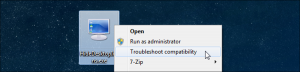
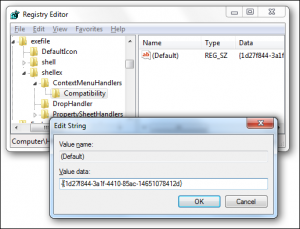
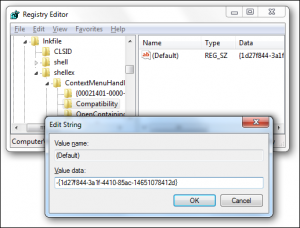
Leave A Comment?