Situatie
Gmail has more than a billion active users. Most use it as their primary email address, which is often also connected with other accounts. Therefore, keeping it safe is especially important. Passwords are the first line of defense, and everyone should change them once in a while. It’s internet safety 101, and since your email account is the most important one, it’s best to start there.
Solutie
Pasi de urmat
- Visit the Gmail recovery page.
- Enter your email address and click “Next.”
- Because you’ve forgotten your password, click “Try another way.”
Gmail will allow you to choose how you would like to receive the recovery code if you’ve set up a recovery phone number associated with your account. Choose between “Text” and “Call.”
- If you don’t have your phone on you, you can click, click “I don’t have my phone” at the bottom and proceed to step six.
- If you have another email associated with your Gmail account, Google will allow you to receive the recovery code to that email. Click “Send”.
If you don’t have access to the recovery email account or have not set up your recovery phone, you will need to click “Try another way.” Google will then ask for an alternative email address that you can access. The team at Google will assess your situation individually and determine where they can help you recover the account.
- Enter your recovery code.
- Finally, create a new password.

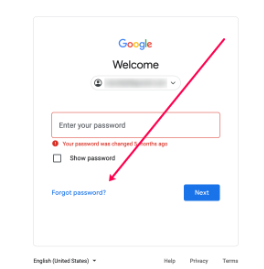
Leave A Comment?