Situatie
Activating Airplane Mode ( ) disables all the wireless connections on your computer (Wi-Fi, Bluetooth, or Mobile Broadband). If you are unable to turn Airplane Mode off and reconnect to wireless networks, follow the steps to help resolve this issue.
) disables all the wireless connections on your computer (Wi-Fi, Bluetooth, or Mobile Broadband). If you are unable to turn Airplane Mode off and reconnect to wireless networks, follow the steps to help resolve this issue.
Solutie
Pasi de urmat
Press and hold the Windows key ( ), and then press the r key.
), and then press the r key.
In the Run box, type devmgmt.msc, and then press Enter.(If the User Account Control window appears, touch or click Yes.)
- Touch and hold or right-click Airplane Mode Switch Collection, and then select Disable.
- Touch and hold or right-click Airplane Mode Switch Collection, and then select Enable.
Touch or click the arrow to the left of Network adapters.
- Touch and hold or right-click your wireless network adapter (the description should include the word wireless), and then select Properties.
- Touch or click the Select Power Management tab, and uncheck the box next to Allow the computer to turn off this device to save power.
- Touch or click OK to save the changes.

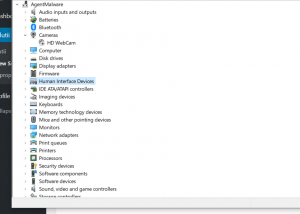
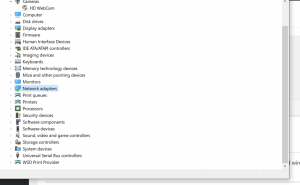
Leave A Comment?