Situatie
- Open the Avast User Interface and select Protection ▸Virus Scans.
- Click Run Smart Scan.
- Wait while Smart Scan scans your PC for browser threats, outdated applications, hidden viruses and malware, and other advanced issues. Click Stop Scan at any time to pause the scan.
- If no issues are found, click Next to view the following section.
- If an issue is found, refer to the following section to resolve the scan results.

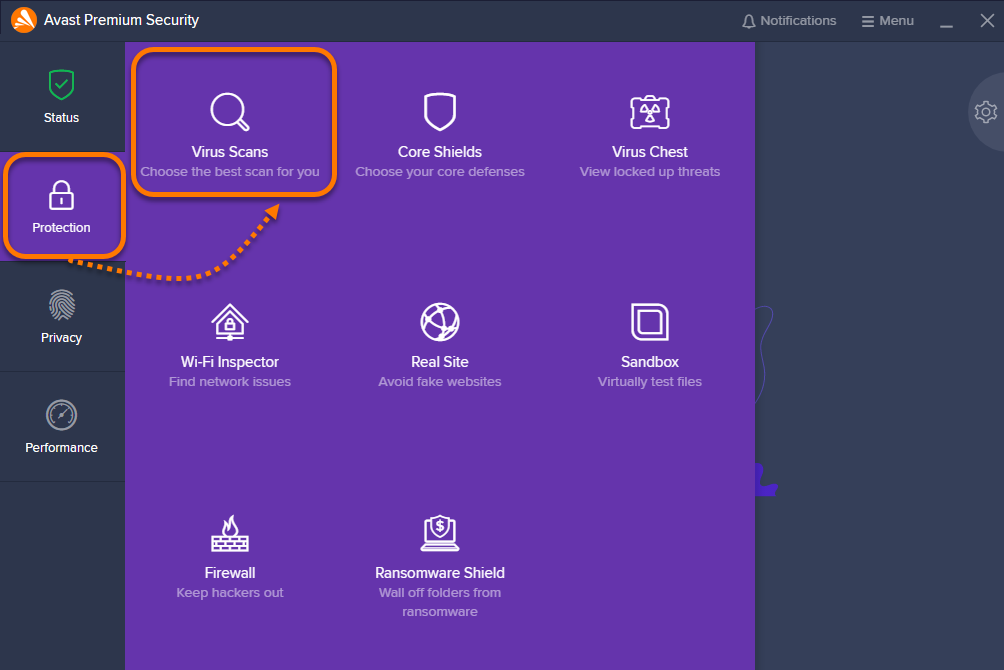
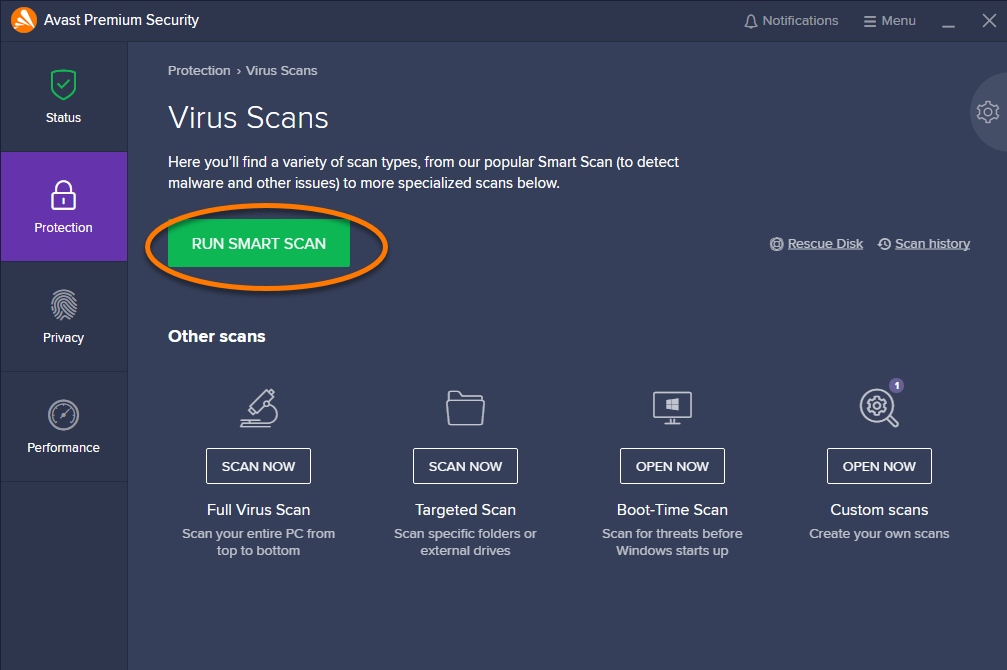
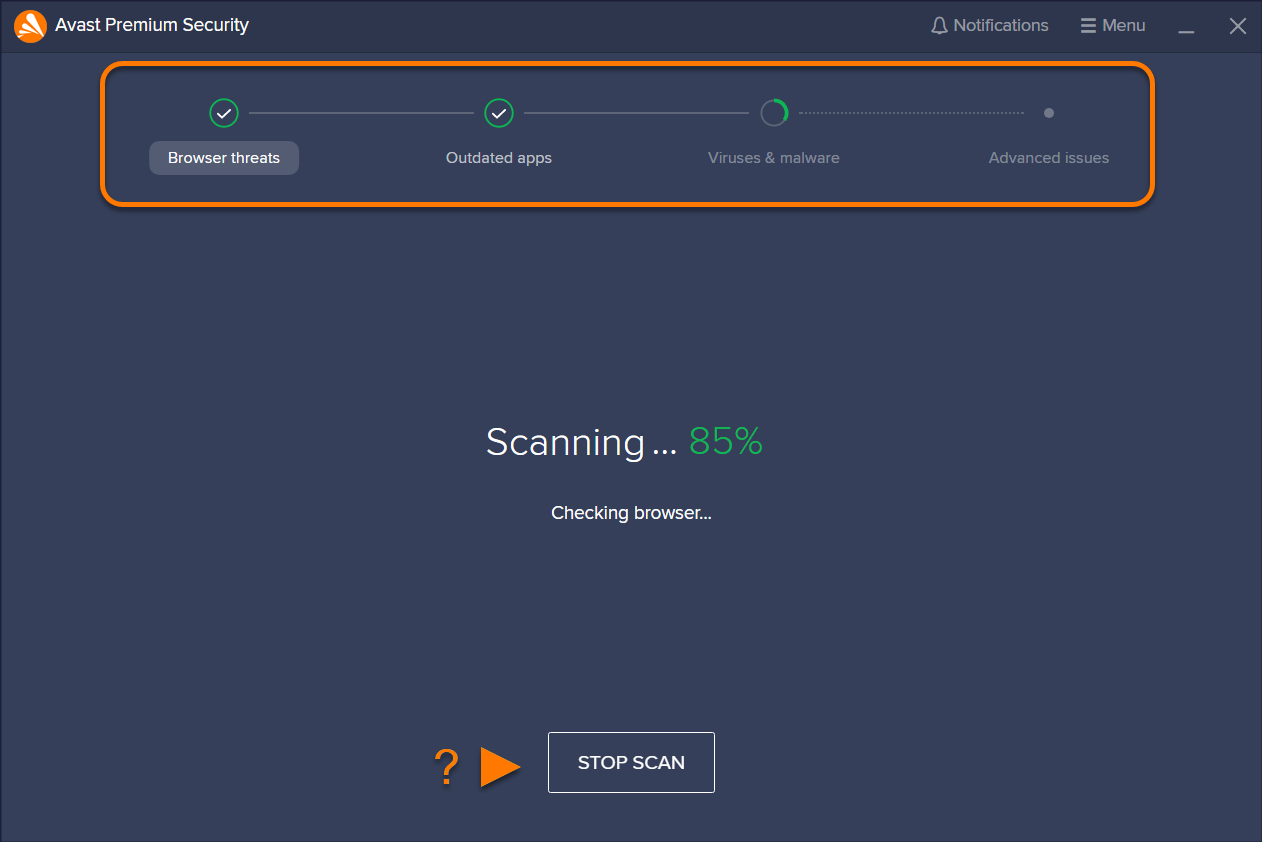
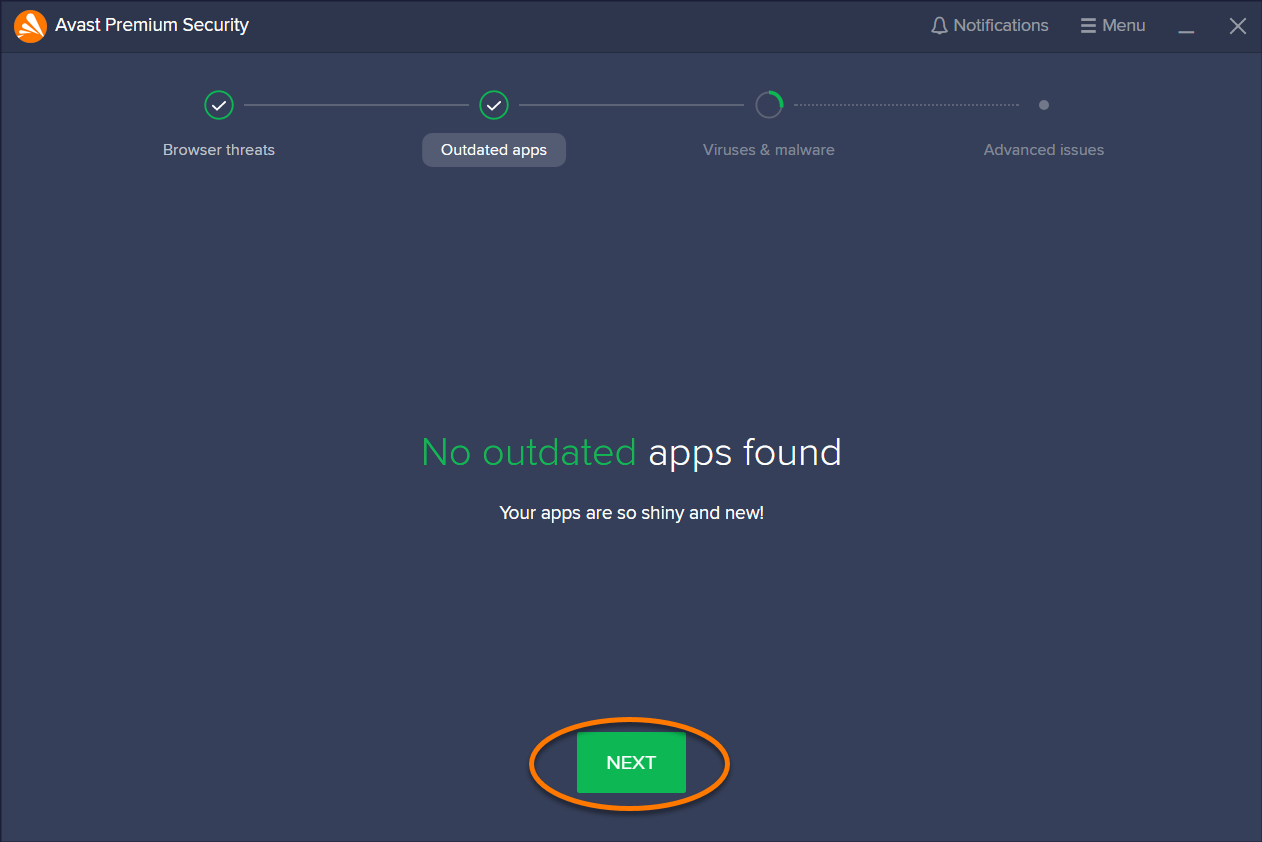
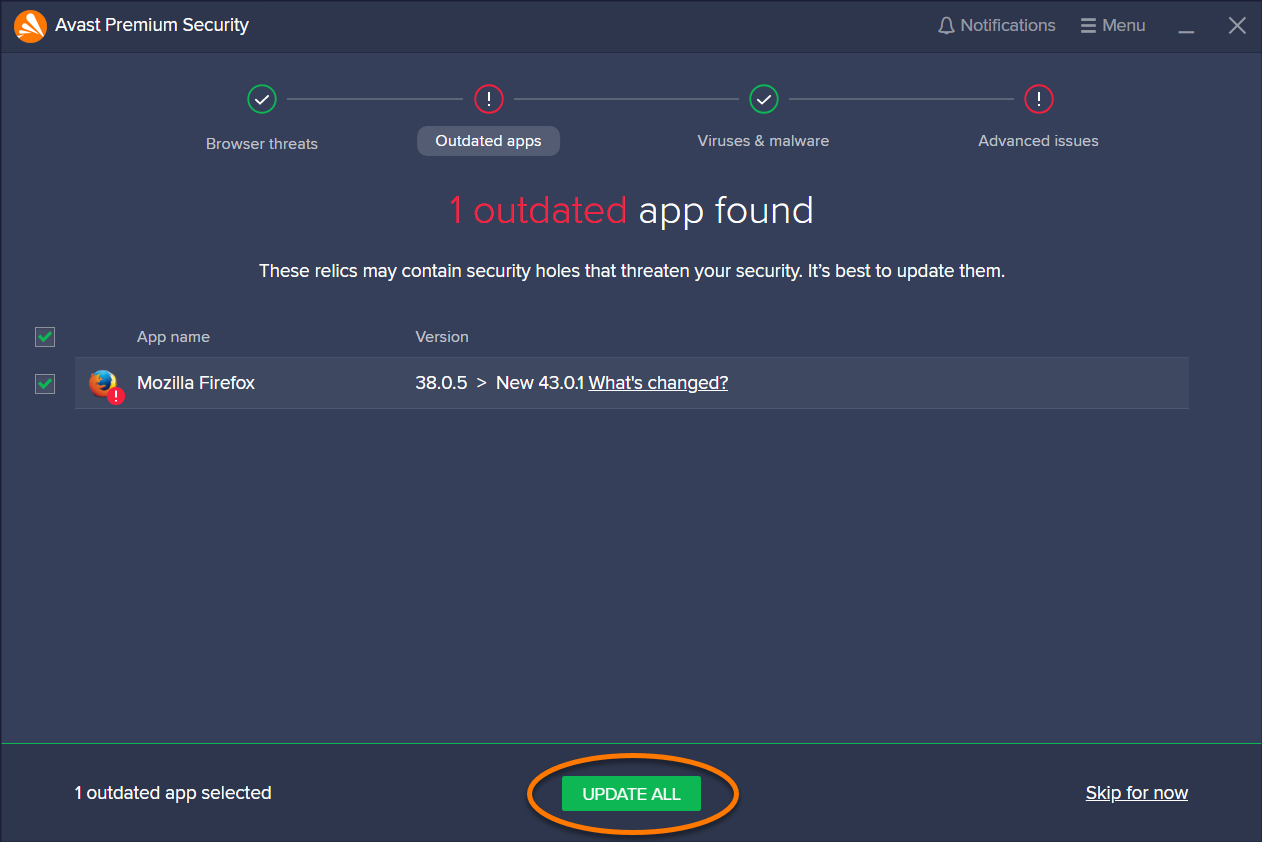
Leave A Comment?